Text-to-video tools use AI to turn written text into videos easily. They come with ready-made templates, voiceovers, and lots of stock images and videos. AI tools: DeepBrain AI, Runway, Designs.ai, InVideo, Animoto, Wave.video, Steve AI and many more. These tools are great for making quick, professional videos for social media, marketing, or education. They save time, are simple to use, and don’t require any video editing skills.
1) Sora - Text to Video AI
Sora, developed by OpenAI, is an AI model that generates short video clips from text prompts. It can also extend existing short videos. In December, Sora was made available to users of ChatGPT Plus and Pro, offering a powerful tool for creating and editing videos based on user input.
Link: Sora AI
Released: 2022
Developed By: OpenAI
Free or Paid: Paid (Free trial available)
Features:
- Text-to-video conversion.
- Templates and editing tools.
- Multilingual voiceovers.
- Media library access.
- Cloud-based editing.
Advantages:
- User-friendly for all skill levels.
- Speeds up video production.
- Supports multiple languages.
- Professional-quality output.
Disadvantages:
- Subscription required for advanced features.
- Limited customization options.
- Watermarks on free trial videos.
2) Synthesia
Synthesia turns text into professional-quality videos with AI avatars and voiceovers, perfect for training, marketing, and explainer videos.
Link: Synthesia
Released: 2017
Developed By: Synthesia Ltd.
Free or Paid: Paid (No free version available).
Features:
- AI-generated realistic avatars.
- Multilingual support (60+ languages).
- Customizable voiceovers.
- Video templates for quick editing.
- High-resolution video output.
Advantages:
- Saves time with automated processes.
- No need for advanced video skills.
- Great for business and education.
- Supports global audiences with multilingual options.
Disadvantages:
- Limited free options.
- Heavy reliance on pre-built templates.
- Subscription costs may deter small users.
3) Pictory
Pictory converts text into short, engaging videos for social media, blogs, or marketing effortlessly.
Link: Pictory
Released: 2020
Developed By: Pictory.ai
Free or Paid: Paid (Free trial available).
Features:
- Automated scene generation from text.
- Vast stock footage and music library.
- AI-powered text-to-speech.
- Cloud-based video editing.
- Quick video creation process.
Advantages:
- User-friendly, even for beginners.
- Great for quick social media content.
- Affordable pricing plans.
- Saves significant time in video production.
Disadvantages:
- Limited manual editing options.
- Internet connection required.
- Watermarks on free version outputs.
4) Lumen5
Lumen5 uses AI to turn blog posts or scripts into engaging marketing videos quickly.
Link: Lumen5
Released: 2017
Developed By: Lumen5 Technologies Ltd.
Free or Paid: Free plan available, with paid premium plans.
Features:
- AI-assisted storyboarding.
- Drag-and-drop video creation.
- Integration with blogs and RSS feeds.
- Extensive stock video and image library.
- Branding customization tools.
Advantages:
- Easy for marketers and bloggers.
- Enhances content with visuals.
- Offers branding options.
- Creates videos in minutes.
Disadvantages:
- Limited creative control.
- Free version includes watermarks.
- Advanced features locked in higher plans.
5) Steve AI
Steve AI creates animated and live-action videos from text, ideal for marketing and storytelling.
Link: Steve AI
Released: 2021
Developed By: Animaker, Inc.
Free or Paid: Paid (Free trial available).
Features:
- Text-to-video and animation options.
- AI-powered scene selection.
- Pre-built templates.
- Multilingual voiceover support.
- Flexible export options.
Advantages:
- Perfect for beginners and professionals.
- Creates engaging animated videos.
- Speeds up content production.
- Affordable and easy to learn.
Disadvantages:
- Limited design flexibility.
- Requires internet connectivity.
- Free plan includes watermarked videos.
6) Runway
Runway offers advanced AI tools to create text-to-video outputs with precision and creativity.
Link: Runway
Released: 2019
Developed By: Runway AI
Free or Paid: Free plan available with paid upgrades.
Features:
- Text-to-video transformation.
- Green screen video editing.
- AI-driven special effects.
- Multimodal input support.
- Collaboration tools for teams.
Advantages:
- Suitable for advanced creators.
- High-quality visual effects.
- Supports collaborative workflows.
- Versatile across industries.
Disadvantages:
- Steeper learning curve.
- Expensive for solo creators.
- Advanced features may overwhelm beginners.
7) DeepBrain AI
DeepBrain AI uses text inputs to generate human-like AI video presenters.
Link: DeepBrain AI
Released: 2019
Developed By: DeepBrain AI
Free or Paid: Paid (Free trial available).
Features:
- Realistic AI presenters.
- Multilingual text-to-speech.
- Pre-made templates.
- Supports custom avatar creation.
- Seamless voice syncing.
Advantages:
- Creates realistic human presentations.
- Ideal for business communication.
- Multilingual support expands reach.
- Simplifies video production.
Disadvantages:
- Limited creative options for free users.
- Requires a high-quality script.
- Subscription plans can be costly.
8) InVideo
InVideo transforms text into professional videos with customizable templates and easy tools.
Link: InVideo
Released: 2018
Developed By: InVideo.io
Free or Paid: Free plan available with premium upgrades.
Features:
- Text-to-video with templates.
- Rich stock media library.
- Real-time editing.
- Automated voiceovers.
- Branding tools for customization.
Advantages:
- Simple to use for non-designers.
- Fast video generation process.
- Affordable pricing plans.
- Wide range of customization options.
Disadvantages:
- Watermarks in free version.
- Limited animation capabilities.
- Advanced features require paid plans.
9) Wave.video
Wave.video is an online text-to-video platform that focuses on marketing and storytelling.
Link: Wave.video
Released: 2017
Developed By: Animatron
Free or Paid: Free plan available with paid upgrades.
Features:
- Text-to-video editor.
- Social media optimization tools.
- Customizable templates.
- Rich media library.
- Cloud-based editing.
Advantages:
- Ideal for marketing campaigns.
- Wide variety of templates.
- Affordable plans for small teams.
- High-quality video rendering.
Disadvantages:
- Learning curve for advanced features.
- Limited offline functionality.
- Watermarks in free version outputs.
10) Designs.ai
Designs.ai generates videos, logos, and designs from text for quick creative solutions.
Link: Designs.ai
Released: 2020
Developed By: Designs.ai
Free or Paid: Paid (Free trial available).
Features:
- Text-to-video generator.
- AI voiceovers and scripts.
- Branding customization tools.
- Vast library of visuals and audio.
- Multi-format export options.
Advantages:
- All-in-one creative platform.
- Perfect for small businesses and freelancers.
- Easy to use with templates.
- Affordable pricing tiers.
Disadvantages:
- Limited manual design flexibility.
- Requires internet access.
- Advanced features need premium plans.
Tags:





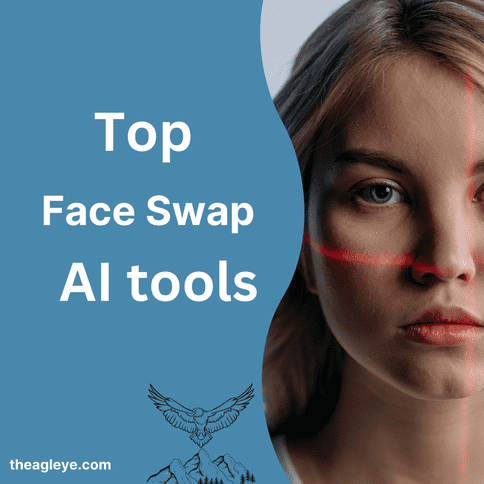
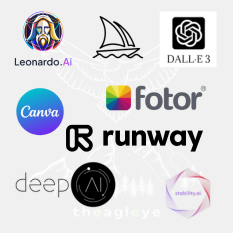
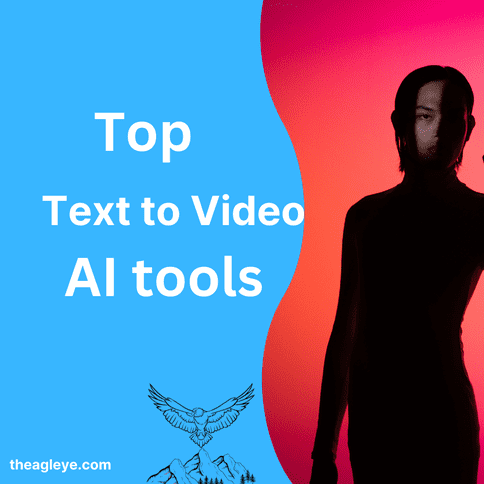
Leave a comment
You must be logged in to post a comment.