C# Variables
In programming, a variable similarly to a container for data. You can change the value of a variable while your program is running. A constant, on the other hand, is a value that does not change during any phase of your program execution.
Variables in C# store data that can be modified during program execution.
Rules for Naming Variables
-
The name must start with a letter or underscore (_).
-
It cannot include spaces or symbols (except for the underscore).
-
Avoid using reserved keywords in variable names.
How to Declare and Initialize Variables
-
To create a variable, first specify its data type, then a name, and optionally a value.
Example
int age = 30; // Integer variable
string name = "John"; // String variable
bool isActive = true; // Boolean variable
C# defines various types of variables based on their scope and purpose:
1. Local variables:
Local variables can only be used within the method or block where they are declared
void Example()
{
int number = 5; // Local variable
Console.WriteLine(number);
}
2. Instance Variables:
class Car
{
string color; // Instance variable
}
3. Static Variables:
Declared with the static keyword, so they are shared by all instances of the class.
class Counter
{
static int count = 0; // Static variable
}
Constants in C#
Constants are similar to variables, but their values are fixed and cannot be changed once set. These are declared with the const keyword.
Example
const double Pi = 3.14159;
Console.WriteLine(Pi);
Variables scope
The scope defines where a variable can be accessed. It's classified as:
-
Block Scope: Variables declared inside {} are only accessible within the braces.
-
Method Scope: Variables declared in a method are only available within that method.
-
Class Scope: Class-level variables are accessible throughout the class.
Example
class Program
{
static int classVariable = 10; // Class scope
static void Main()
{
int methodVariable = 20; // Method scope
if (methodVariable > 10)
{
int blockVariable = 30; // Block scope
Console.WriteLine(blockVariable);
}
// Console.WriteLine(blockVariable); // Error: Not accessible here
}
}
Practice Program
Here’s a small example to understand variables and constants better:
class Program
{
const double TaxRate = 0.15; // A constant for tax rate
static void Main()
{
Console.Write("Enter price: ");
double price = Convert.ToDouble(Console.ReadLine()); // Variable to store user input
double tax = price * TaxRate; // Calculate tax
double total = price + tax; // Calculate total cost
Console.WriteLine($"Tax: {tax}");
Console.WriteLine($"Total: {total}");
}
}
Key Points
-
Variables are used to store data that may change.
-
Constants contain fixed values.
-
Proper variable naming and scope leads to cleaner, more maintainable code.




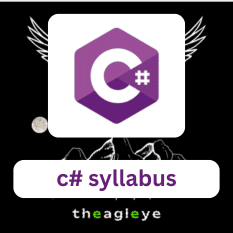

Leave a comment
You must be logged in to post a comment.