NumPy provides different attributes for managing and getting information about arrays.
NumPy arrays have 17 main attributes.
Where NumPy arrays have 15 primary attributes. Methods like tolist() and view() are often used alongside attributes but are not strictly attributes.
NumPy arrays have 17 main attributes are:
1) ndim attribute
ndim stands for number of dimensions. This attribute returns the number of dimensions of the array.
Use: It helps us to know whether array object (ndarray) is 1D, 2D, or higher-dimensional.
Syntax:
array_name.ndim
Example:
import numpy as np
arr = np.array([[13, 22, 43], [34, 45, 65]])
print(arr.ndim)
Output:
2 #2 is the dimensions of the ndarray
2) shape attribute
shape attribute returns the size of the array along with each dimension.
Use: shape is used to understand the structure and size of the array.
Syntax:
array_name.shape
If array is 1D
Example:
import numpy as np
arr = np.array([13, 22, 43, 34, 45, 56])
print(arr.shape)
Output:
(6,) #return columns / total elements
If array is 2D
Example:
import numpy as np
arr = np.array([[23, 34, 45], [23, 45, 56], [12, 12, 23]])
print(arr.shape)
Output:
(3, 3) # number of rows and columns
3) size attribute
Returns the total number of elements in the array.
Use: To find how many data points the array contains.
Syntax:
array_name.size
Example:
import numpy as np
arr = np.array([[23, 34, 45], [23, 45, 56], [12, 12, 23]])
print(arr.size)
Output:
9
4) dtype attribute
dtype returns the data type of the array's elements.
Use: To confirm the type of data stored in the array.
Syntax:
array_name.dtype
Example:
import numpy as np
arr = np.array([[23, 34, 45], [23, 45, 56]])
print(arr.dtype)
Output:
int64 #it means every element in this array have data type int64
5) itemsize attribute
returns the size of each element in a NumPy array in bytes. It indicates the memory required to store a single array element. For example, if the array contains integers of 4 bytes each, itemsize will return 4
Syntax:
array_name.itemsize
Example:
import numpy as np
arr = np.array([1, 2, 3], dtype=np.int32)
print("Item size:", arr.itemsize, "bytes")
Output:
Item size: 4 bytes
6) nbytes attribute
nbytes return the total memory (in bytes) used by the array's elements.
Use: To calculate the total memory used by the array.
Syntax:
array_name.nbytes
Example:
import numpy as np
arr = np.array([[1, 2], [3, 4]], dtype=np.float64)
print("Total memory used:", arr.nbytes, "bytes")
Output:
Total memory used: 32 bytes
Explanation:
The data type is specified as np.float64, meaning each element is stored as a 64-bit (8-byte) floating-point number.
itemsize = 8 bytes (since dtype=np.float64).
Total memory used = 8 bytes × 4 = 32 bytes.
7) T attribute
This is a simple transposed of an array. Means it changes rows to columns or columns to rows as we do in math matrices.
Use: To swap the dimensions of a 2D or higher array.
Syntax:
array_name.T
Example:
import numpy as np
arr = np.array([[1, 2, 3], [4, 5, 6]])
print("Original array:\n", arr)
print("Transposed array:\n", arr.T)
Output:
Original array:
[[1 2 3]
[4 5 6]]
Transposed array:
[[1 4]
[2 5]
[3 6]]
8) data attribute
data attributes return a object or that object holds the raw data of the array in the computer memory. That object is not hold array values but it hold the pointer data where the values are in the system memory.
Syntax:
array_name.data
Example:
arr = np.array([10, 20, 30])
print("Array:", arr)
print("Data buffer address:", arr.data)
Output:
Data buffer address: <memory at 0x78dacc456f80>
9) strides attribute
The strides attribute in NumPy tells us how many bytes you need to move in memory to go from one element to the next element along each dimension of an array.
Syntax:
array_name.strides
Example:
import numpy as np
# Create a 2D array
arr = np.array([[0, 1, 2], [3, 4, 5]], dtype=np.int32) # int32 means 4 bytes per element
print("Array:\n", arr)
print("Strides:", arr.strides)
Output:
Data buffer address: <memory at 0x78dacc456f80>
Explanation:
- 12 bytes: Move to the next row (3 elements × 4 bytes each).
- 4 bytes: Move to the next column (1 element × 4 bytes).
10) flags attribute
The flags attribute of a NumPy array returns the information about the memory layout and properties of the array. It is an object that contains multiple attributes, that give characteristics of the array.
Syntax:
array_name.flags
Example:
import numpy as np
arr = np.array([[1, 2, 3], [4, 5, 6]])
print("Flags:\n", arr.flags)
Output:
Flags:
C_CONTIGUOUS : True
F_CONTIGUOUS : False
OWNDATA : True
WRITEABLE : True
ALIGNED : True
WRITEBACKIFCOPY : False
Where flags meanings are:
C_CONTIGUOUS: Data is stored row by row in memory.
F_CONTIGUOUS: Data is stored column by column in memory.
OWNDATA: Array owns its memory, not a view of another.
WRITEABLE: Array can be modified.
ALIGNED: Data is properly aligned for hardware.
UPDATEIFCOPY: Temporary copy to update the original (deprecated).
11) real attribute
It is helpful when working with arrays containing complex numbers and we want to get only real parts from the elements.
Syntax:
array_name.real
Example:
import numpy as np
arr = np.array([1 + 2j, 3 + 4j, 5 + 6j])
print("Original array:", arr)
print("Real part:", arr.real)
Output:
Original array: [1.+2.j 3.+4.j 5.+6.j]
Real part: [1. 3. 5.]
12) imag attribute
Same as the real attribute, It is helpful when working with arrays containing complex numbers and we want to get only imaginary parts from the elements.
Syntax:
array_name.imag
Example:
import numpy as np
arr = np.array([1 + 2j, 3 + 4j, 5 + 6j])
print("Original array:", arr)
print("imag part:", arr.imag)
Output:
Original array: [1.+2.j 3.+4.j 5.+6.j]
imag part: [2. 4. 6.]
13) base attribute
The base attribute tells you if the array is sharing data with another array (a view) or if it has its own separate data.
Use:
- If base is None, the array owns its data.
- If base is not None, it points to the original array it is sharing data with.
Syntax:
array_name.base
Example:
import numpy as np
original = np.array([1, 2, 3])
view = original[1:]
# Check the base attribute
print("Original array base:", original.base) # None (it owns the data)
print("View base:", view.base) # Shows the original array
Output:
Original array base: None
View base: [1 2 3]
14) ctypes attribute
ctypes attribute returns a object that helps us to work with C-style memory. C-style memory refers to the way where memory is organized and accessed in the C programming language.
In Simple words:
- It gives you access to the raw memory address of the array's data.
- Useful for advanced use cases like working with external C libraries.
Syntax:
array_name.ctypes
Example:
import numpy as np
arr = np.array([1, 2, 3, 4], dtype=np.int32)
data_pointer = arr.ctypes.data
print("Memory address:", data_pointer)
Output:
Memory address: 99191475500320
15) flat attribute
flat attribute simplifies working with elements of an array when you don’t need to worry about its shape (whether it’s 1D, 2D, or higher).
The flat attribute in NumPy provides a 1D iterator over a multi-dimensional array, allowing us to easily iterate over all the elements and modify all elements of the array, regardless of its shape.
Syntax:
array_name.flat
Example:
import numpy as np
arr = np.array([[1, 2, 3], [4, 5, 6]])
for element in arr.flat:
print(element)
Output:
1
2
3
4
5
6
Modifying elements with flat:
Example:
import numpy as np
arr = np.array([[1, 2, 3], [4, 5, 6]])
arr.flat[0] = 10
print(arr)
Output:
[[10 2 3]
[ 4 5 6]]
16) tolist() (method)
tolist() is used when we want to convert numpy array to Python list.
Syntax:
array_name.tolist()
Example:
import numpy as np
arr = np.array([1, 2, 3, 4, 5])
lst = arr.tolist()
print(lst)
print(type(lst))
Output:
[1, 2, 3, 4, 5]
<class 'list'>
17) view() (method)
Returns a new view of the array with the same data.
Use: To create an array that shares the same data.
Syntax:
array_name.view()
Example:
import numpy as np
arr = np.array([1, 2, 3, 4, 5]) # Original array
view_arr = arr.view() # Create a view of the original array
print(arr) # [10, 2, 3, 4, 5]
print(view_arr) # [10, 2, 3, 4, 5]
Output:
[1 2 3 4 5]
[1 2 3 4 5]





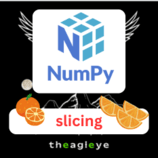
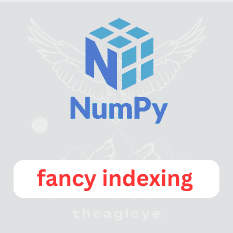
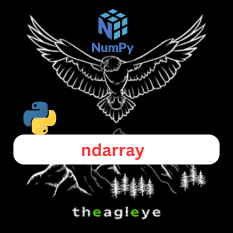
Leave a comment
You must be logged in to post a comment.