Slicing in NumPy allows you to extract a subset of elements from an array by specifying a range of indices.
It is similar to slicing in Python lists but more powerful when dealing with multidimensional arrays.
For example, think of an orange. A single orange has multiple slices. Here, the complete orange is like a Numpy array, and its slices are the pieces of data. Similarly, in a Numpy array, slicing lets us take out parts of the array, just like taking a slice from an orange.
Syntax for Numpy slicing:
array[start:stop:increment]
In the slicing, there are some default values for its three parameters. These values are used when we do not pass specific values to the function:
- start: 0 (the sequence starts from 0)
- end: n−1 (the sequence ends at n−1)
- step: 1 (the sequence increases by 1 each time)
Slicing a 1D Array:
Example:
import numpy as np
arr = np.array([10, 20, 30, 40, 50])
# Extract elements from index 1 to 3
sliced_array = arr[1:4]
print(sliced_array)
Output:
[20 30 40]
Note: always remember when we leave slicing blank i.e. (:) it means all.
For Example:
In this example, I am not passing the start value; I leave that blank, which means the start starts from zero because its default value is 0.
import numpy as np
my_arr = np.array([12, 34, 45, 56, 67, 78])
print("Orignal Array : ", my_arr)
new_arr = my_arr[ : 4]
print("sliced_array : ", new_arr)
Output:
Orignal Array : [12 34 45 56 67 78]
sliced_array : [12 34 45 56]
Slicing with a Steps in Numpy array:
In this example, we keep the start and end elements as blank by ( : ), and set the increment value to 2. This means it starts from index 0 and continues to the last element index, but the increment of the indexes is now 2.
import numpy as np
my_arr = np.array([12, 34, 45, 56, 67, 78, 3, 4, 9])
print("Orignal Array : ", my_arr)
new_arr = my_arr[ : : 2]
print("sliced_array : ", new_arr)
Output:
Orignal Array : [12 34 45 56 67 78 3 4 9]
sliced_array : [12 45 67 3 9]
Let's move on to the higher dimensions:
Slicing with 2D array:
Syntax: We have 2 syntaxes for 2-D array slicing:
array_name[array_index, elements_slicing]
OR
array_name[array_index][elements_slicing]
Example, we have an array:
import numpy as np
zx = np.array([[12, 34, 4, 5], [5, 3, 2, 5], [34, 6, 1, 34]])
print(zx)
And we want to get this piece of d data.
[[12 34 4 5]
[ 5 3 2 5]
[34 6 1 34]]
Solution:
import numpy as np
zx = np.array([[12, 34, 4, 5], [5, 3, 2, 5], [34, 6, 1, 34]])
print(zx[1][1:4])
Output:
[3 2 5]
15+ interview questions about NumPy slicing
Question 1: Explain slicing in NumPy.
Answer: Slicing in NumPy allows accessing parts of an array by specifying a range of indices. The syntax is array[start:stop:step].
Example:
import numpy as np
arr = np.array([0, 1, 2, 3, 4, 5])
print(arr[1:4]) # Slicing from index 1 to 3
Output:
[1 2 3]
Question 2: How do you slice a 2D array?
Given the array:
import numpy as np
arr = np.array([[1, 2, 3], [4, 5, 6], [7, 8, 9]])
Slice the first two rows and the first two columns.
Solution:
print(arr[:2, :2]) # Slice first 2 rows and columns
Output:
[[1 2]
[4 5]]
Question 3: Extract every other element from a 1D array.
Slice the array [10, 20, 30, 40, 50, 60] to extract every other element.
Solution:
import numpy as np
arr = np.array([10, 20, 30, 40, 50, 60])
print(arr[::2]) # Extract every second element
Output:
[10 30 50]
Question 4: Reverse a 1D array using slicing.
Example: Reverse the array [1, 2, 3, 4, 5] using slicing.
import numpy as np
arr = np.array([1, 2, 3, 4, 5])
print(arr[::-1]) # Reverse the array
Output:
[5 4 3 2 1]
Question 5: Slice a specific row from a 2D array.
Given the array:
import numpy as np
arr = np.array([[10, 20, 30], [40, 50, 60], [70, 80, 90]])
Problem: Extract the second row.
Solution:
print(arr[1, :]) # Extract the second row
Output:
[40 50 60]
Question 6: Extract a specific column from a 2D array.
Given the array:
import numpy as np
arr = np.array([[10, 20, 30], [40, 50, 60], [70, 80, 90]])
Problem: Extract the third column.
Solution:
import numpy as np
arr = np.array([[10, 20, 30], [40, 50, 60], [70, 80, 90]])
print(arr[:, 2]) # Extract the third column
Output:
[30 60 90]
Question 7: Slice the last two elements from each row in a 2D array.
Given the array:
import numpy as np
arr = np.array([[1, 2, 3], [4, 5, 6], [7, 8, 9]])
Problem: Extract the last two elements from each row.
Solution:
print(arr[:, -2:]) # Last two elements of each row
Output:
[[2 3]
[5 6]
[8 9]]
Question 8: Localized: Extract diagonal elements using slicing.
We have a 3x3 array:
import numpy as np
arr = np.array([[1, 2, 3], [4, 5, 6], [7, 8, 9]])
Problem: Extract the diagonal elements [1, 5, 9] using slicing.
Example:
print(arr[range(3), range(3)]) # Diagonal elements
Output:
[1 5 9]
Question 9: Extract subarray from the middle of a 2D array.
From the array:
import numpy as np
arr = np.array([[10, 20, 30, 40], [50, 60, 70, 80], [90, 100, 110, 120]])
Problem: Extract the 2x2 subarray [[60, 70], [100, 110]].
Solution:
print(arr[1:3, 1:3]) # Middle subarray
Output:
[[ 60 70]
[100 110]]
Question 10: Skip rows while slicing.
Given the array:
import numpy as np
arr = np.array([[1, 2, 3], [4, 5, 6], [7, 8, 9], [10, 11, 12]])
Problem: Extract every other row.
Example:
print(arr[::2, :]) # Skip rows
Output:
[[1 2 3]
[7 8 9]]
Question 11: Extract elements divisible by 3.
Problem: We have the array [1, 2, 3, 4, 5, 6, 7, 8, 9]. Find elements divisible by 3.
Solution:
import numpy as np
arr = np.array([1, 2, 3, 4, 5, 6, 7, 8, 9])
print(arr[arr % 3 == 0]) # Divisible by 3
Output:
[3 6 9]
Question 12: Extract alternate columns from a 2D array.
From the array:
import numpy as np
arr = np.array([[1, 2, 3], [4, 5, 6], [7, 8, 9]])
Problem: Extract alternate columns.
Solution:
print(arr[:, ::2]) # Alternate columns
Output:
[[1 3]
[4 6]
[7 9]]
Question 13: Localized: Extract upper triangle elements.
From the array:
import numpy as np
arr = np.array([[1, 2, 3], [4, 5, 6], [7, 8, 9]])
Problem: Extract upper triangle elements [1, 2, 3, 5, 6, 9].
Example:
print(arr[np.triu_indices_from(arr)]) # Upper triangle
Output:
[1 2 3 5 6 9]
Question 14: Slice using negative indices.
From the array [10, 20, 30, 40, 50, 60], slice the last three elements.
Example:
import numpy as np
arr = np.array([10, 20, 30, 40, 50, 60])
print(arr[-3:]) # Last three elements
Output:
[40 50 60]
Question 15: Find sum of a sliced portion.
From the array:
import numpy as np
arr = np.array([[1, 2, 3], [4, 5, 6], [7, 8, 9]])
Problem: Find the sum of the middle subarray [[5, 6], [8, 9]].
Solution:
import numpy as np
arr = np.array([[1, 2, 3], [4, 5, 6], [7, 8, 9]])
subarr = arr[1:, 1:]
print(np.sum(subarr)) # Sum of the sliced portion
Output:
28





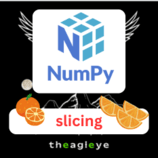
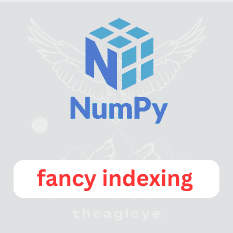
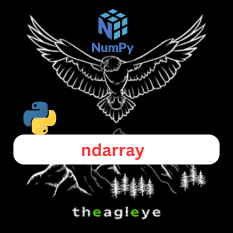
Leave a comment
You must be logged in to post a comment.