Simple Definitions of Compiler and Interpreter:
-
Compiler: A tool that translates an entire program into machine code at once, creating an executable file. It runs faster after the initial compilation but shows errors only after checking the whole code.
-
Interpreter: A tool that translates and executes a program line by line. It runs slower because it processes each line during execution and shows errors immediately when it encounters them.
Difference between Compiler and Interpreter:
| S.No | Keywords | Compiler | Interpreter |
|---|---|---|---|
| 1 | How They Work | Translates the entire program into machine code at once before running it. | Translates and runs the program line by line while the program is running. |
| 2 | Speed | Faster execution because it translates everything before running. | Slower because it translates each line as it runs. |
| 3 | Error Handling | Shows all errors after the whole program is compiled. | Shows errors immediately when it encounters them during execution. |
| 4 | Output | Produces an executable file that can be run without the source code. | Does not create an executable; it needs the source code every time. |
| 5 | Memory Usage | Uses more memory to store the compiled machine code. | Uses less memory since it processes the code line by line. |
| 6 | Re-execution | Once compiled, the program can be run multiple times without recompiling. | Requires interpretation every time the program is executed. |
| 7 | Languages Used | Commonly used in languages like C, C++, and Java. | Typically used in languages like Python, Ruby, and JavaScript. |
| 8 | Efficiency | More efficient for larger programs due to faster execution after compilation. | Better for smaller scripts due to easier debugging, but less efficient for larger programs. |
Summary of Compiler vs. Interpreter (More Easy):
-
Compiler:
- Translates the entire program into machine code at once.
- Creates an executable file for faster execution.
- Displays errors only after compiling the entire code.
- Examples: C, C++.
-
Interpreter:
- Translates and executes the program line by line.
- Runs slower because it processes each line during execution.
- Displays errors immediately when encountered.
- Examples: Python, JavaScript.
Tags:




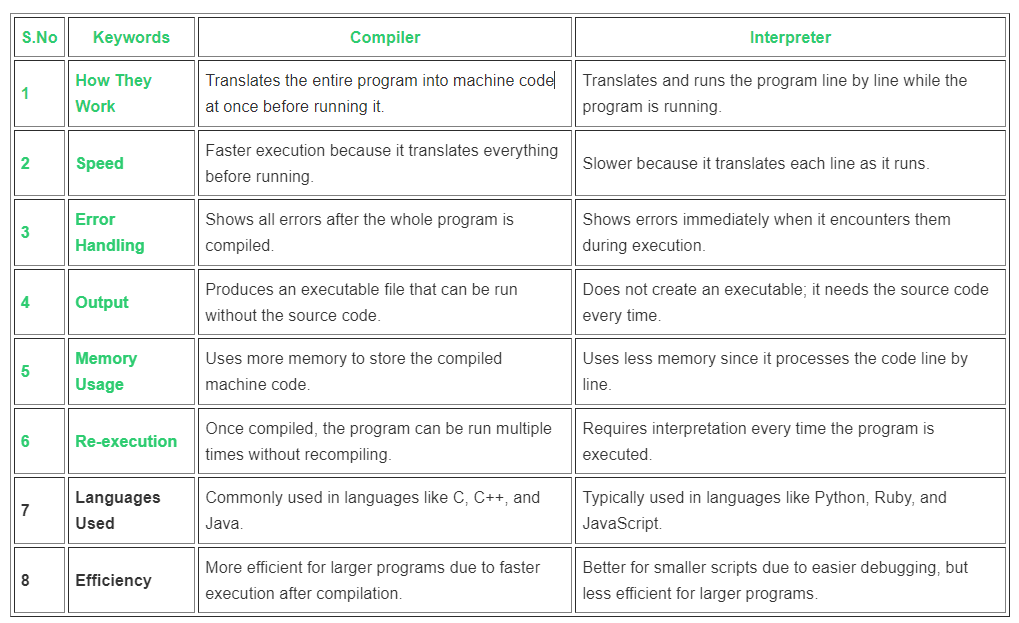
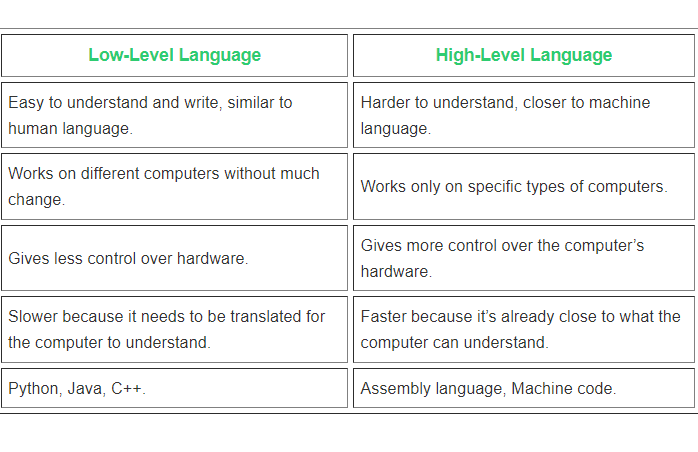
Leave a comment
You must be logged in to post a comment.