How to add elements in the set? With examples.
set is a collection of unique elements. You can add elements to a set using the add() method, and update elements (add multiple elements) using the update() method.
Syntax for add() method:
set_name(new_element)
Example:
my_set = {1, 2, 3, "theagleye", 12}
my_set.add(100)
print(my_set)
Output:
{1, 2, 3, 100, 12, 'theagleye'}
update() method in Python sets:
The update() method in Python sets is used to add multiple elements from an iterable (like a list, set, tuple, etc.) to the set.
It adds all elements from the given iterable to the set, ensuring that only unique elements are kept (no duplicates).
Syntax for update() method:
my_set.update([first_element, second_element, .....])
Example:
my_set = {1, 2, 3, "theagleye", 12}
my_set.update([100 , 500, "no", 90])
print(my_set)
Output:
{1, 2, 3, 12, 'theagleye', 90, 'no', 100, 500}
Important interview questions regarding how to add elements to a set in Python
Question 1. How do you add a single element to a Python set?
Answer: You can add a single element to a set using the add() method.
Example:
my_set = {1, 2, 3}
my_set.add(4)
print(my_set)
Output:
{1, 2, 3, 4}
Question 2. How do you add multiple elements to a set at once?
Answer: Use the update() method to add multiple elements from an iterable.
Example:
my_set = {1, 2, 3}
my_set.update([4, 5, 6])
print(my_set)
Output:
{1, 2, 3, 4, 5, 6}
Question 3. What happens if you try to add a duplicate element to a set?
Answer: A set does not allow duplicates, so adding a duplicate element will have no effect.
Example:
my_set = {1, 2, 3}
my_set.add(2)
print(my_set)
Output:
{1, 2, 3}
Question 4. Can you add elements of different data types to a set?
Answer: Yes, a set can contain elements of different data types.
Example:
my_set = {1, "apple", 3.14}
my_set.add(True)
print(my_set)
Output:
{1, 'apple', 3.14}
Question 5. Can you add an entire list as an element to a set?
Answer: No, lists are mutable and cannot be added to a set.
Example:
my_set = {1, 2, 3}
my_set.add([4, 5])
print(my_set)
Output:
TypeError: unhashable type: 'list'
Question 6. What can be added to a set in Python?
Answer: Only immutable (hashable) elements like integers, strings, tuples, and frozensets can be added to a set.
Example:
my_set = {1, 2}
my_set.add((3, 4))
print(my_set)
Output:
{1, 2, (3, 4)}
Question 7. What happens if you use the update() method with a string?
Answer: The string will be treated as an iterable, and each character will be added individually to the set.
Example:
my_set = {1, 2}
my_set.update("hello")
print(my_set)
Output:
{'h', 1, 2, 'l', 'o', 'e'}
Question 1. How do you add a single element to a Python set?
Answer: You can add a single element to a set using the add() method.
Example:
my_set = {1, 2, 3}
my_set.add(4)
print(my_set)
Output:
{1, 2, 3, 4}
Question 8. How can you add a set to another set?
Answer: Use the update() method to add all elements of one set to another.
Example:
set1 = {1, 2}
set2 = {3, 4}
set1.update(set2)
print(set1)
Output:
{1, 2, 3, 4}
Question 9. What is the difference between the add() and update() methods?
Answer: add() adds a single element to a set, while update() adds multiple elements from an iterable.
Example:
my_set = {1, 2}
my_set.add(3) # Single element added
my_set.update([4, 5]) # Multiple elements added
print(my_set)
Output:
{1, 2, 3, 4, 5}
Question 10. Can you add None to a set?
Answer: Yes, None is a valid element that can be added to a set.
Example:
my_set = {1, 2}
my_set.add(None)
print(my_set)
Output:
{None, 1, 2}
Question 11. What happens when you try to add a mutable element like a dictionary to a set?
Answer: It will raise a TypeError because dictionaries are mutable and not hashable.
Example:
my_set = {1, 2}
my_set.add({"key": "value"})
print(my_set)
Output:
TypeError: unhashable type: 'dict'
Question 12. How do you add elements from a tuple to a set?
Answer: Use the update() method to add elements from a tuple to a set.
Example:
my_set = {1, 2}
my_set.update((3, 4))
print(my_set)
Output:
{1, 2, 3, 4}
Question 13. Is it possible to add a frozenset to a set?
Answer: Yes, because frozensets are immutable and hashable, they can be added to a set.
Example:
my_set = {1, 2}
my_set.add(frozenset([3, 4]))
print(my_set)
Output:
{frozenset({3, 4}), 1, 2}
Question 14. What is returned by the add() method when you add an element to a set?
Answer: The add() method returns None. It modifies the set in place and doesn’t return a value.
Example:
my_set = {1, 2}
result = my_set.add(3)
print(my_set)
Output:
{1, 2, 3}
Question 15. Can you add an element to an empty set?
Answer: Yes, you can add elements to an empty set.
Example:
my_set = set() # Empty set
my_set.add(1) # Now my_set is {1}
print(my_set)
Output:
{1}
Question 16. How would you add multiple elements to a set from a list and a set at the same time?
Answer: You can pass multiple iterables to the update() method in sequence.
Example:
my_set = {1, 2}
my_set.update([3, 4], {5, 6})
print(my_set)
Output:
{1, 2, 3, 4, 5, 6}
Question 17. What happens if you try to add a set inside another set?
Answer: It raises a TypeError because sets are mutable and not hashable.
Example:
my_set = {1, 2}
my_set.add({3, 4})
print(my_set)
Output:
TypeError: unhashable type: 'set'
Question 18. Can you chain the add() method with other operations?
Answer: No, since add() returns None, chaining it with other operations won't work.
Example:
my_set = {1}
# The following line won't work because add() returns None
my_set.add(2).add(3) # Raises AttributeError
print(my_set)
Output:
AttributeError: 'NoneType' object has no attribute 'add'
Question 19. How do you ensure a value is only added to a set if it’s not already present?
Answer: Sets automatically handle uniqueness, so adding an existing element has no effect.
Example:
my_set = {1, 2}
my_set.add(2)
print(my_set)
Output:
{1, 2}
Question 20. What happens if you try to add elements to a set with the update() method, but some of them are already present?
Answer: The set will only add the new unique elements, and existing elements will not be duplicated.
Example:
my_set = {1, 2}
my_set.update([2, 3, 4])
print(my_set)
Output:
{1, 2, 3, 4}




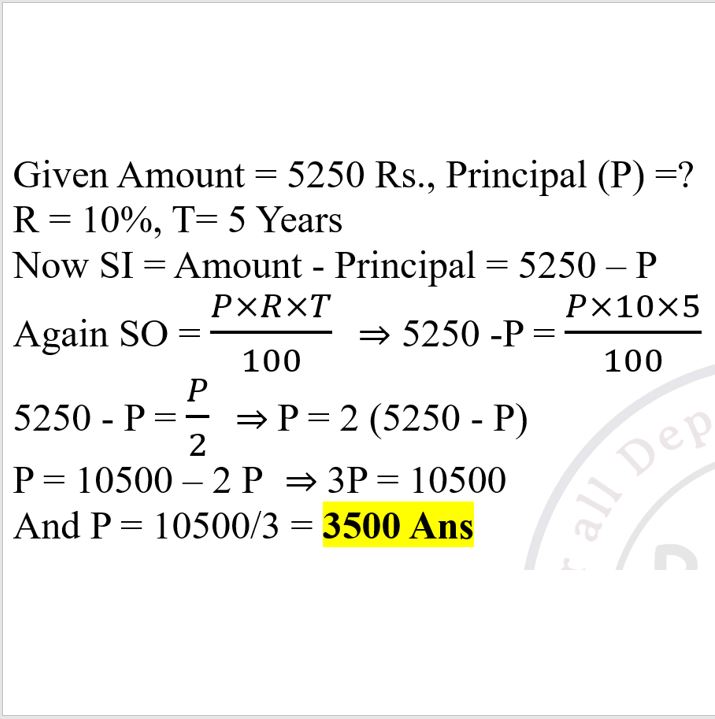
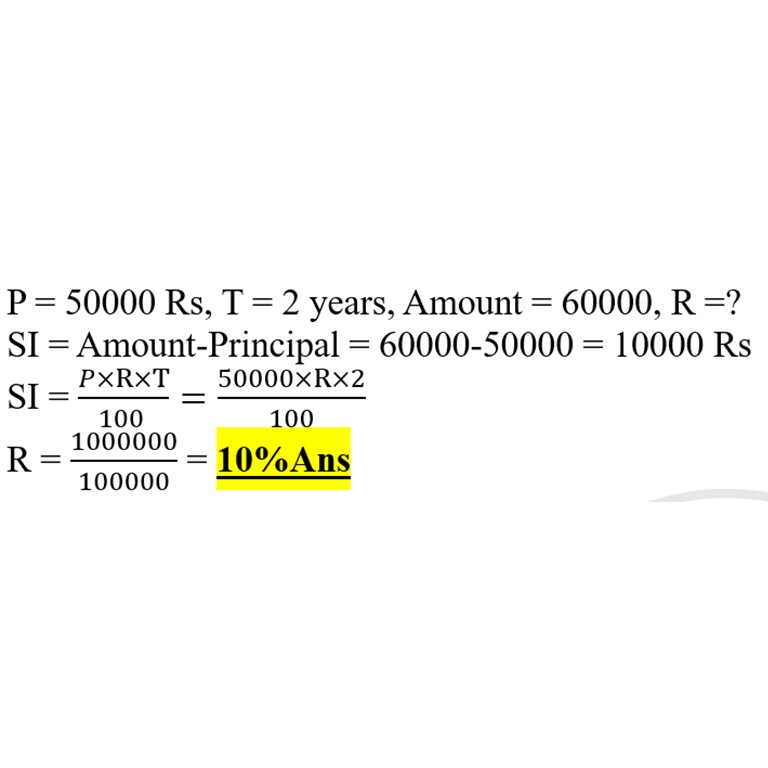
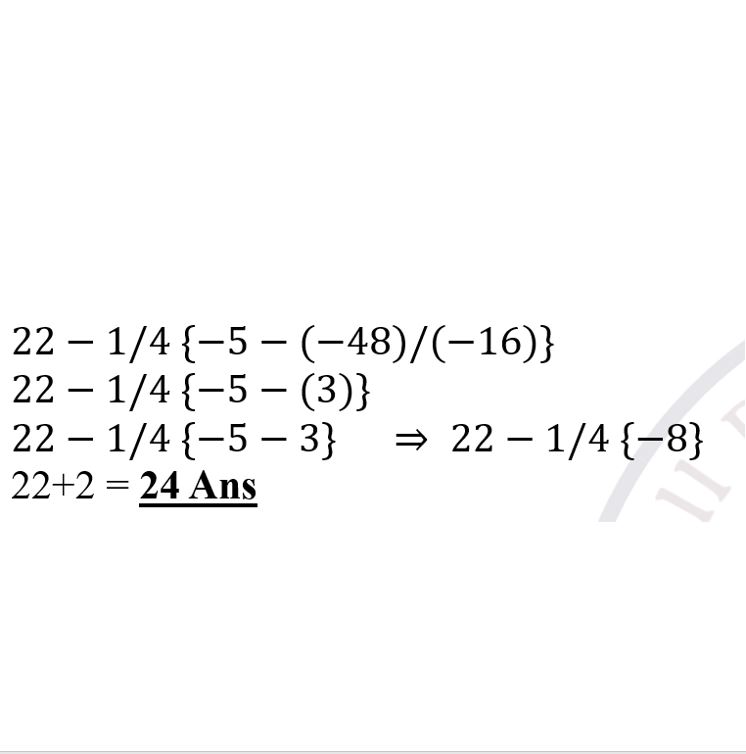
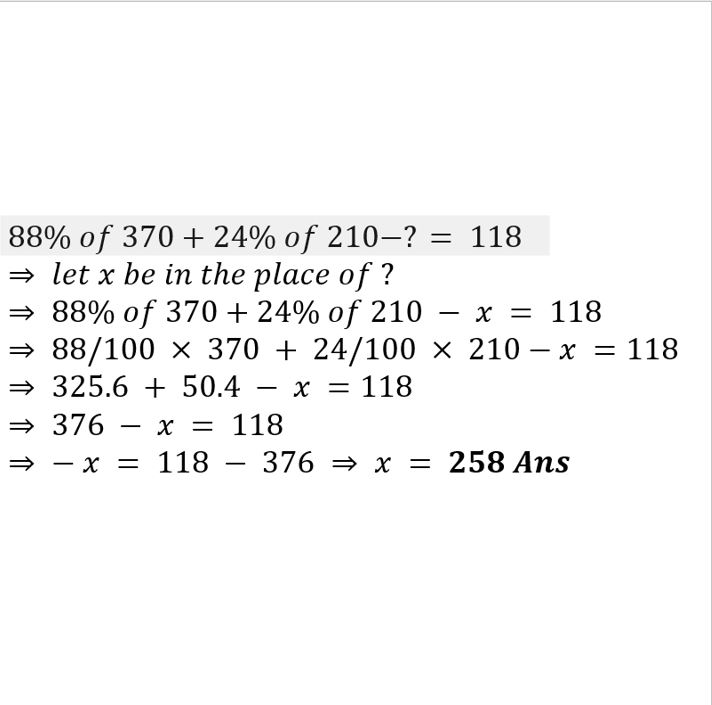
Leave a comment
You must be logged in to post a comment.