How to remove elements from a Python list using the remove() method with examples?
The remove() method in Python removes the first occurrence of a specified value from a list. You just need to provide the value you want to remove, and it will delete that element from the list.
Syntex for remove() method:
list_name.remove(element)
Example:
my_list = ['theagleye', 'eagle', 'eye', 'aayeee']
my_list.remove('eagle')
print(my_list)
Output:
['theagleye', 'eye', 'aayeee']
Interview Questions, Answers, and Code Examples on remove() Method
Question: What is the purpose of the remove() method in Python?
Answer: The remove() method is used to remove the first occurrence of a specified value from a list.
Example:
my_list = ['apple', 'banana', 'cherry']
my_list.remove('banana')
print(my_list)
Output:
['apple', 'cherry']
Question: How do you use the remove() method?
Answer: You use it by calling list.remove(value), where value is the item you want to remove.
Example:
my_list = ['apple', 'banana', 'cherry']
my_list.remove('apple')
print(my_list)
Output:
['banana', 'cherry']
Question: What happens if the value specified in remove() is not found in the list?
Answer: A ValueError will be raised if the specified value is not found in the list.
Example:
my_list = ['apple', 'banana', 'cherry']
try:
my_list.remove('orange') # Trying to remove a value not in the list
except ValueError:
print("Value not found in the list.") # Output: Value not found in the list.
Output:
Value not found in the list.
Question: Can remove() remove multiple occurrences of the same value?
Answer: No, remove() only removes the first occurrence of the specified value.
Example:
my_list = ['apple', 'banana', 'banana', 'cherry']
my_list.remove('banana') # Removes the first 'banana'
print(my_list)
Output:
['apple', 'banana', 'cherry']
Question: What is the return value of the remove() method?
Answer: The remove() method does not return any value; it returns None.
Example:
my_list = ['apple', 'banana', 'cherry']
result = my_list.remove('banana')
print(result)
Output:
None
Question: Is the remove() method case-sensitive?
Answer: Yes, the remove() method is case-sensitive.
Example:
my_list = ['apple', 'Banana', 'cherry']
my_list.remove('banana')
Output:
ValueError: list.remove(x): x not in list
Question: Can you remove an element from an empty list using remove()?
Answer: No, attempting to use remove() on an empty list will raise a ValueError.
Example:
my_list = []
try:
my_list.remove('apple') # Attempting to remove from an empty list
except ValueError:
print("Cannot remove from an empty list.") # Output: Cannot remove from an empty list.
Output:
Cannot remove from an empty list.
Question: How can you safely use remove() without raising an error?
Answer: You can check if the value exists in the list using the in keyword before calling remove().
Example:
my_list = ['apple', 'banana', 'cherry']
if 'banana' in my_list:
my_list.remove('banana')
print(my_list)
Output:
['apple', 'cherry']
Question: What is the time complexity of the remove() method?
Answer: The time complexity is O(n) because it may need to search through the list to find the specified value.
Question: Can you use remove() with a list containing mixed data types?
Answer: Yes, remove() can be used with lists containing different data types.
Example:
my_list = ['apple', 42, 3.14, 'banana']
my_list.remove(42)
print(my_list)
Output:
['apple', 3.14, 'banana']
Question: What will happen if you call remove() on a list with no elements matching the specified value?
Answer: A ValueError will be raised, indicating that the value is not found in the list.
Example:
my_list = ['apple', 'banana', 'cherry']
try:
my_list.remove('orange') # Trying to remove a value not in the list
except ValueError:
print("Value not found in the list.")
Output:
Value not found in the list.
Question: Can you use remove() on a tuple?
Answer: No, remove() can only be used with mutable data types like lists. Tuples are immutable.
Question: How can you remove all occurrences of a value from a list?
Answer: You can use a loop to remove all occurrences.
Example:
my_list = ['apple', 'banana', 'banana', 'cherry']
while 'banana' in my_list:
my_list.remove('banana') # Removes all occurrences of 'banana'
print(my_list)
Output:
['apple', 'cherry']
Question: Is it possible to remove elements from a list while iterating over it?
Answer: Directly modifying the list during iteration can lead to unexpected behavior.
Example:
my_list = ['apple', 'banana', 'cherry']
for fruit in my_list:
if fruit == 'banana':
my_list.remove(fruit) # Not recommended; can cause issues
print(my_list)
Output:
['apple', 'cherry']
Question: What is the difference between remove() and pop()?
Answer: remove() removes an item by value, while pop() removes an item by index and returns it.
Example:
my_list = ['apple', 'banana', 'cherry']
my_list.remove('banana') # Removes by value
print(my_list) # Output: ['apple', 'cherry']
item = my_list.pop(0) # Removes by index
print(item)
print(my_list)
Output:
['apple', 'cherry']
apple
['cherry']
Question: Can you remove elements from a nested list using remove()?
Answer: Yes, but you need to specify the full value to be removed, including its level in the nested structure.
Example:
my_list = [['apple', 'banana'], ['cherry', 'banana']]
my_list[0].remove('banana') # Removes 'banana' from the first sublist
print(my_list)
Output:
[['apple'], ['cherry', 'banana']]
Question: What will the list look like after executing my_list = ['apple', 'banana', 'cherry']; my_list.remove('banana')?
Answer: The list will be ['apple', 'cherry'] after the removal.
Example:
my_list = ['apple', 'banana', 'cherry']
my_list.remove('banana')
print(my_list)
Output:
['apple', 'cherry']
Question: If you remove an item from a list, does it affect the indices of subsequent items?
Answer: Yes, removing an item shifts all subsequent items to the left, changing their indices.
Example:
my_list = ['apple', 'banana', 'cherry']
my_list.remove('banana')
print(my_list)
Output:
['apple', 'cherry']
Question: Can you use remove() with lists that contain dictionaries?
Answer: Yes, as long as you specify a dictionary that exists in the list.
Example:
my_list = [{'name': 'apple'}, {'name': 'banana'}, {'name': 'cherry'}]
my_list.remove({'name': 'banana'}) # Remove the dictionary
print(my_list)
Output:
[{'name': 'apple'}, {'name': 'cherry'}]
Question: Is it better to use remove() or list comprehension to filter items from a list?
Answer: For removing multiple items or filtering, list comprehension is often better as it creates a new list and avoids modifying the original during iteration.
Example:
my_list = ['apple', 'banana', 'cherry']
my_list = [fruit for fruit in my_list if fruit != 'banana'] # Remove all 'banana'
print(my_list)
Output:
['apple', 'cherry']
Question: What would be the result of using remove() on a list that contains nested lists, if the nested list you want to remove is identical but not the same object?
Answer: The remove() method will only remove an item that is the exact same object in memory, not just a duplicate in value. Therefore, if you try to remove a nested list that is identical in content but a different object, it won't remove anything.
Example:
nested_list = [[1, 2], [3, 4]]
to_remove = [1, 2] # This is a new list object
nested_list.remove(to_remove) # Will raise ValueError
print(nested_list)
Output:
[[3, 4]]




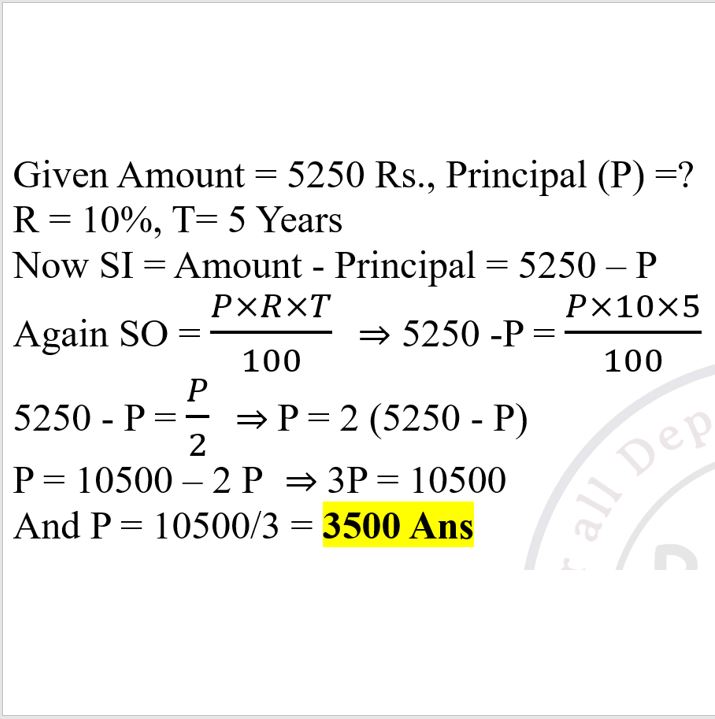
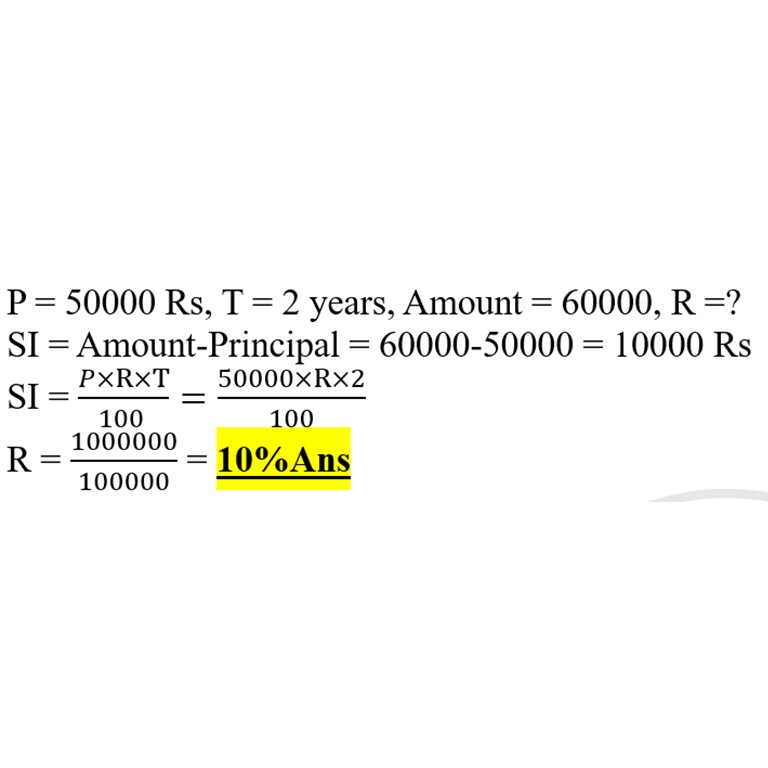
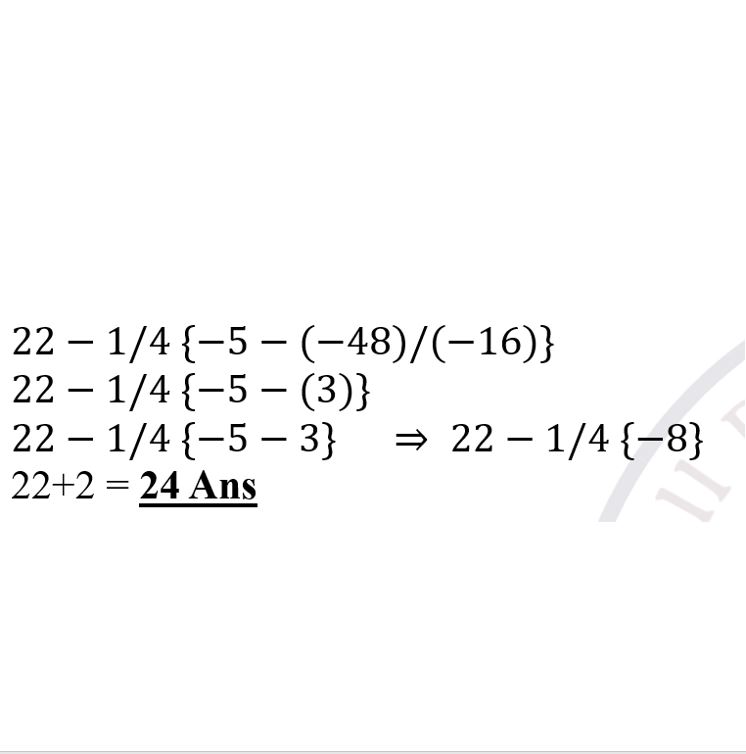
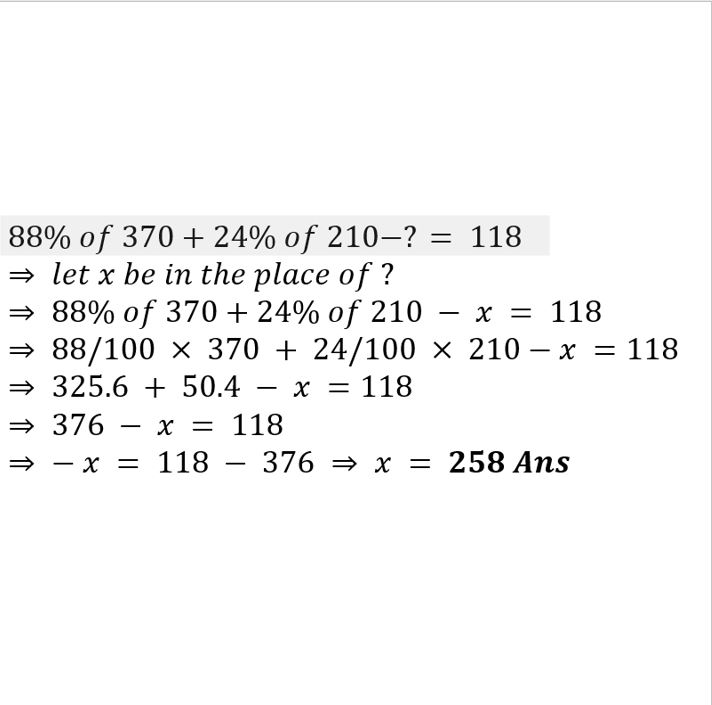
Leave a comment
You must be logged in to post a comment.