How to remove elements from a Python dictionary?
To remove elements from a Python dictionary, you can use:
- del statement
- pop() method
- popitem() method
- clear() method
1.) How to remove element Using del statement from the Python dictionary?
We use del statement when we have to remove an item by its key.
Syntax:
del dict_name[key]
Example:
my_dict = {'name': "kriss moris", 'age': 20, 'email': "[email protected]"}
del my_dict['age']
print(my_dict)
Output:
{'name': 'kriss moris', 'email': '[email protected]'}
2.) How to remove element using pop() method from the Python dictionary?
We use pop() method when we have to remove an item by key and returns its value.
Syntax:
my_dict.pop(key)
Example:
my_dict = {'name': "kriss moris", 'age': 20, 'email': "[email protected]"}
value = my_dict.pop('name')
print(my_dict)
print("deleted item : ", value)
Output:
{'age': 20, 'email': '[email protected]'}
deleted item : kriss moris
3.) How to remove element using popitem() method from the Python dictionary?
We use popitem() method when we have to remove the last item from the python dictionary.
Syntax:
my_dict.popitem()
Example:
my_dict = {'name': "kriss moris", 'age': 20, 'email': "[email protected]"}
my_dict.popitem()
print(my_dict)
Output:
{'name': 'kriss moris', 'age': 20}
4.) How to remove elements using clear() method from the Python dictionary?
We use clear() method when we have to remove all items from the dictionary.
Syntax:
my_dict.clear()
Example:
my_dict = {'name': "kriss moris", 'age': 20, 'email': "[email protected]"}
my_dict.clear()
print(my_dict)
Output:
{}
Unique and important interview questions on removing elements from a dictionary
Question 1: How do you remove a key-value pair from a dictionary without raising an error if the key is missing?
Answer: Use the .pop() method with a default value. This prevents errors if the key does not exist.
Example:
my_dict = {'name': "kriss moris", 'age': 20, 'email': "[email protected]"}
my_dict.pop('gender', 'Key not found')
print(my_dict)
Output:
{'name': 'kriss moris', 'age': 20, 'email': '[email protected]'}
Question 2: How can you delete multiple keys from a dictionary at once?
Answer: Use a loop to remove multiple keys at once.
Example:
my_dict = {'name': 'Alice', 'age': 25, 'city': 'Paris'}
keys_to_remove = ['name', 'city']
for key in keys_to_remove:
my_dict.pop(key, None)
print(my_dict)
Output:
{'age': 25}
Question 3: What is the difference between del and .pop() when removing elements from a dictionary?
Answer: del removes an item by key and raises an error if the key doesn’t exist. .pop() removes an item by key and can return a default value if the key is missing.
Example:
my_dict = {'name': 'Alice'}
del my_dict['name'] # Works
# del my_dict['age'] # Raises KeyError
print(my_dict) # Output: {}
my_dict = {'name': 'Alice'}
print(my_dict.pop('age', 'Not found'))
Output:
{}
Not found
Question 4: How can you remove all items from a dictionary except for specific keys?
Answer: Use dictionary comprehension to retain only specific keys.
Example:
my_dict = {'name': 'Alice', 'age': 25, 'city': 'Paris'}
keys_to_keep = ['name']
my_dict = {k: my_dict[k] for k in keys_to_keep}
print(my_dict)
Output:
{'name': 'Alice'}
Question 5: How do you clear all items from a dictionary in Python?
Answer: Use the .clear() method to remove all items.
Example:
my_dict = {'name': 'Alice', 'age': 25}
my_dict.clear()
print(my_dict)
Output:
{}
Question 6: How can you remove items from a dictionary based on a condition?
Answer: Use a dictionary comprehension to keep only items that meet the condition.
Example:
my_dict = {'Alice': 25, 'Bob': 17, 'Charlie': 30}
my_dict = {k: v for k, v in my_dict.items() if v >= 18}
print(my_dict)
Output:
{'Alice': 25, 'Charlie': 30}
Question 7: How do you safely remove a nested key in a dictionary?
Answer: Check if the nested key exists using get() or conditional checks.
Example:
my_dict = {'user': {'name': 'Alice', 'age': 25}}
if 'user' in my_dict and 'age' in my_dict['user']:
del my_dict['user']['age']
print(my_dict)
Output:
{'user': {'name': 'Alice'}}
Question 8: How do you remove an element from a dictionary and use its value?
Answer: Use the .pop() method to remove and capture the value.
Example:
my_dict = {'name': 'Alice', 'age': 25}
age = my_dict.pop('age')
print(age)
print(my_dict)
Output:
25
{'name': 'Alice'}
Question 9: How can you remove items based on a function or lambda condition?
Answer: Use a dictionary comprehension with a condition.
Example:
my_dict = {'Alice': 25, 'Bob': 17, 'Charlie': 30}
my_dict = {k: v for k, v in my_dict.items() if v > 18}
print(my_dict)
Output:
{'Alice': 25, 'Charlie': 30}
Question 10: What happens if you use del on an empty dictionary?
Answer: A KeyError is raised if you try to delete a non-existing key from an empty dictionary.
Question 11: How do you remove duplicate values from a dictionary?
Answer: Use a dictionary comprehension while tracking values.
Example:
my_dict = {'a': 1, 'b': 2, 'c': 1}
unique_dict = {}
for k, v in my_dict.items():
if v not in unique_dict.values():
unique_dict[k] = v
print(unique_dict)
Output:
{'a': 1, 'b': 2}
Question 12: Can you use popitem() to remove a specific item from a dictionary?
Answer: No, popitem() removes the last inserted item in a dictionary (Python 3.7+).
Question 13: How do you delete a key only if it exists in a dictionary?
Answer: Use .pop() with a default value.
Example:
my_dict = {'name': 'Alice'}
my_dict.pop('age', None)
print(my_dict)
Output:
{'name': 'Alice'}
Question 14: How can you delete all keys from a dictionary except for a list of allowed keys?
Answer: Use dictionary comprehension to keep only allowed keys.
Example:
my_dict = {'name': 'Alice', 'age': 25, 'city': 'Paris'}
allowed_keys = {'name'}
my_dict = {k: my_dict[k] for k in allowed_keys if k in my_dict}
print(my_dict)
Output:
{'name': 'Alice'}
Question 15: How do you empty a dictionary and reset it to its default values?
Answer: Use .clear() and then reassign default values.
Question 16: How to delete a dictionary inside another dictionary?
Answer: Use del or .pop() with the key of the nested dictionary.
Example:
my_dict = {'outer': {'inner': 'value'}}
del my_dict['outer']
print(my_dict)
Output:
{}
Question 17: Can you remove a dictionary item while iterating through it?
Answer: Use list() around .items() to avoid RuntimeError.
Example:
my_dict = {'a': 1, 'b': 2, 'c': 3}
for k in list(my_dict.keys()):
if my_dict[k] % 2 == 0:
del my_dict[k]
print(my_dict)
Output:
{'a': 1, 'c': 3}
Question 18: How do you remove items in a dictionary where the key starts with a certain letter?
Answer: Use dictionary comprehension to filter by key.
Example:
my_dict = {'a': 1, 'b_value': 2, 'c': 3}
my_dict = {k: v for k, v in my_dict.items() if not k.startswith('b')}
print(my_dict)
Output:
{'a': 1, 'c': 3}
Question 19: How to remove items with values that are None in a dictionary?
Answer: Use dictionary comprehension to filter out None values.
Example:
my_dict = {'a': 1, 'b': None, 'c': 3}
my_dict = {k: v for k, v in my_dict.items() if v is not None}
print(my_dict)
Output:
{'a': 1, 'c': 3}
Question 20: How do you safely remove items if the dictionary is None?
Answer: Check if the dictionary is None before modifying it.
Example:
my_dict = None
if my_dict is not None:
my_dict.clear()
print(my_dict)
Output:
None




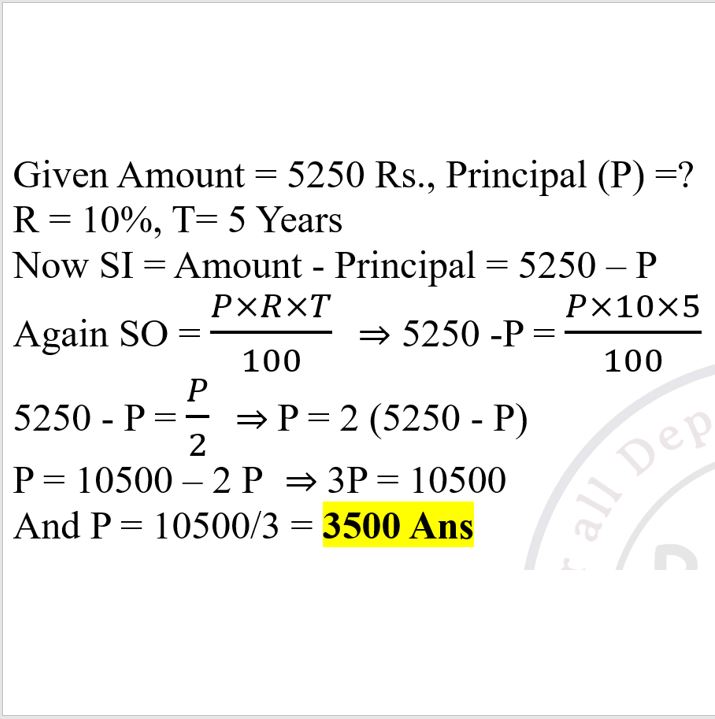
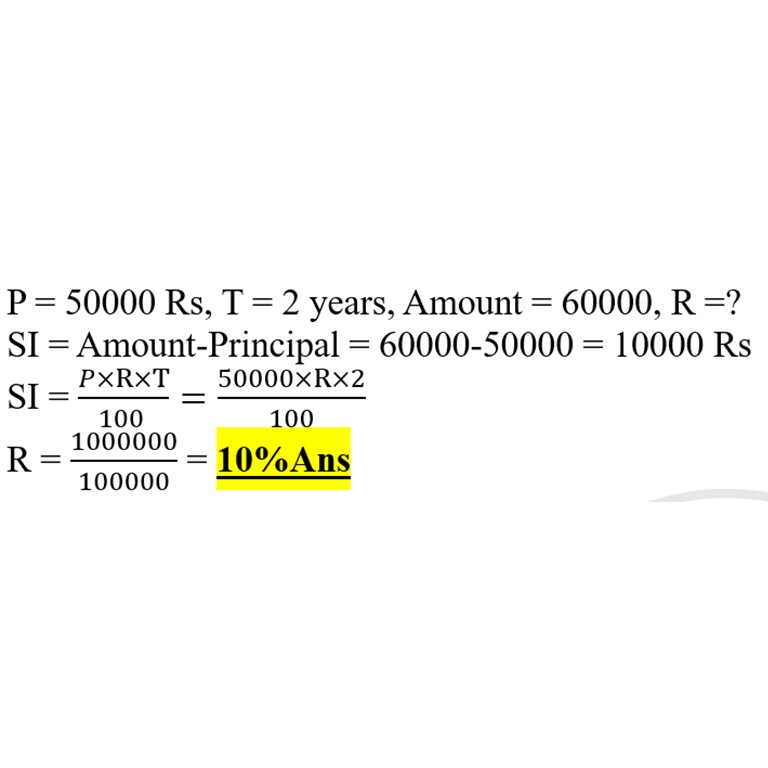
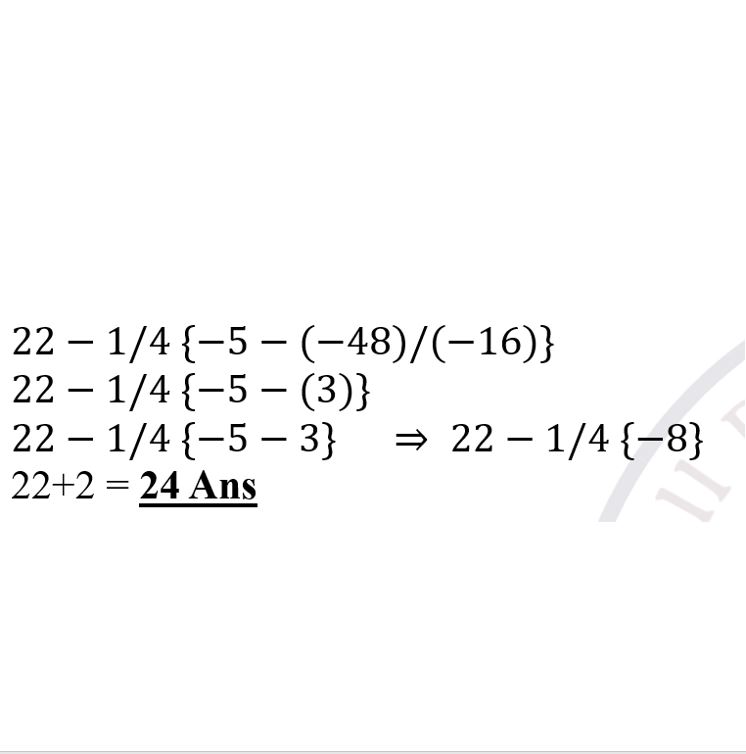
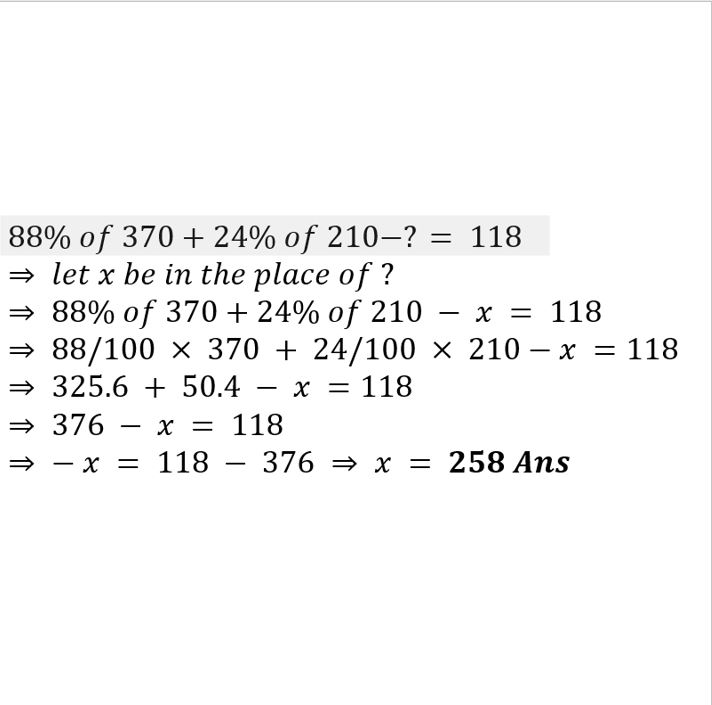
Leave a comment
You must be logged in to post a comment.