print() function in python in deep or with its all functionalities and use cases.
Defination: The print() function in Python is used to display output to the console or terminal. It is one of the most commonly used functions and is very versatile, allowing you to display strings, numbers, variables, and more. Without using print() function you are unable to see anything on console/terminal.
Syntax:
# always remamber anythign put in the commas, print as it is in the console.
print("Hello, World!")
Output:
Hello, World!
Another example:
a = "theagleye"
b = "world"
print(a, b) #with the help of comma you print multiple veriables value.
Output:
theagleye world
=== Code Execution Successful ===
Using sep to change the separator:
print("train", 12, "car", sep='-')
Output:
train-12-car
Using end to change the ending:
print("Hello", end=' ') #both print statements on the same line
print("World")
Output:
Hello World
What does print (*) mean in Python?
when you use * inside the print() function in Python, it takes all the items in a list (or other collections) and prints them one by one instead of printing the entire list as one item.
languages = ['python', 'java', 'laravel', 'PHP']
print(*languages)
Output:
python java laravel PHP
=== Code Execution Successful ===
Without the *, it would print the whole list like this:
print(languages)
Output:
['python', 'java', 'laravel', 'PHP']
=== Code Execution Successful ===
What does empty print() do in Python?
An empty print() in Python simply prints a blank line. It doesn’t print any content but moves the cursor to the next line.
For Example:
print("Hello")
print()
print("World")
Output:
Hello
World
15 + Interview Questions and Answers about the print() Function with examples in Python
Question 1: What is the print() function in Python?
Answer: The print() function in Python is used to display output to the console or terminal. It allows you to print strings, numbers, variables, and more. It is one of the most commonly used functions for outputting information.
Question 2. What is the syntax of the print() function?
Answer: The basic syntax of the print() function is:
print(*objects, sep=' ', end='\n', file=sys.stdout, flush=False)
- *objects: Values to be printed.
- sep: Separator between the values (default is a space).
- end: What to print at the end (default is a newline).
- file: A file-like object to print to (default is standard output).
- flush: Whether to forcibly flush the stream (default is False).
Question 3. How can you print multiple values using the print() function?
Answer: You can print multiple values by separating them with commas. For example:
a = "Hello"
b = "World"
print(a, b)
Output:
Hello World
Question 4. What is the purpose of the sep parameter in the print() function?
Answer: The sep parameter defines the string that separates multiple values printed by the print() function. The default separator is a space. For example:
print("apple", "banana", sep=", ")
Output:
apple, banana
Question 5. How does the end parameter work in the print() function?
Answer The end parameter defines what is printed at the end of the output. By default, it is a newline character. You can change it to print on the same line. For example:
print("Hello", end=' ')
print("World")
Output:
Hello World
Question 6. What happens if you call print() with no arguments?
Answer: If you call print() with no arguments, it prints a blank line. For example:
print("Hello")
print() # Prints a blank line
print("World")
Output:
Hello
World
Question 7. What does the asterisk (*) do in the print() function?
Answer: The asterisk (*) unpacks the values from a list or other iterable and prints them individually. For example:
languages = ['python', 'java', 'laravel', 'PHP']
print(*languages)
Output:
python java laravel PHP
Question 8. How do you print a formatted string using the print() function?
Answer You can use formatted strings (f-strings) to include variables directly in your output. For example:
name = "Alice"
age = 30
print(f"{name} is {age} years old.")
Output:
Alice is 30 years old.
Question 9. Can you print to a file using the print() function? How?
Answer: Yes, you can print to a file by using the file parameter. You need to open a file in write mode. For example:
with open("output.txt", "w") as f:
print("Hello, World!", file=f) # Prints to output.txt
Question 10. What is the flush parameter in the print() function?
Answer: The flush parameter controls whether to forcibly flush the output buffer. By default, it is False, meaning output is buffered. If set to True, the buffer is flushed immediately. For example:
print("Hello, World!", flush=True) # Forces immediate output
Output:
Hello, World!
Question 11. How can you print special characters using the print() function?
Answer: You can print special characters (like newline \n, tab \t, etc.) by including escape sequences. For example:
print("Hello\nWorld")
Output:
Hello
World
Question 12. How can you prevent the newline character at the end of the print() output?
A12: You can use the end parameter to prevent the newline by setting it to an empty string. For example:
print("Hello", end='') # No newline
print(" World!")
Output:
Hello World!
Question 13. Can you use the print() function for debugging? How?
Answer: Yes, the print() function can be used for debugging by outputting variable values and program states. For example:
x = 10
y = 20
print("x:", x, "y:", y)
Output:
x: 10 y: 20
Question 14. How can you format numbers while printing using the print() function?
Answer: You can format numbers using format specifiers within f-strings or the format() method. For example:
pi = 3.14159
print(f"Value of pi: {pi:.2f}")
Output:
Value of pi: 3.14
Question 15. How can you use the print() function to create a progress indicator?
Answer: You can use the print() function along with the end parameter to create a progress indicator. For example:
import time
for i in range(5):
print(f"Loading {i+1}/5", end='\r')
time.sleep(1) # Simulates a loading delay
print("Done!")
Output:
Loading 1/5
Loading 2/5
Loading 3/5
Loading 4/5
Loading 5/5
Done!




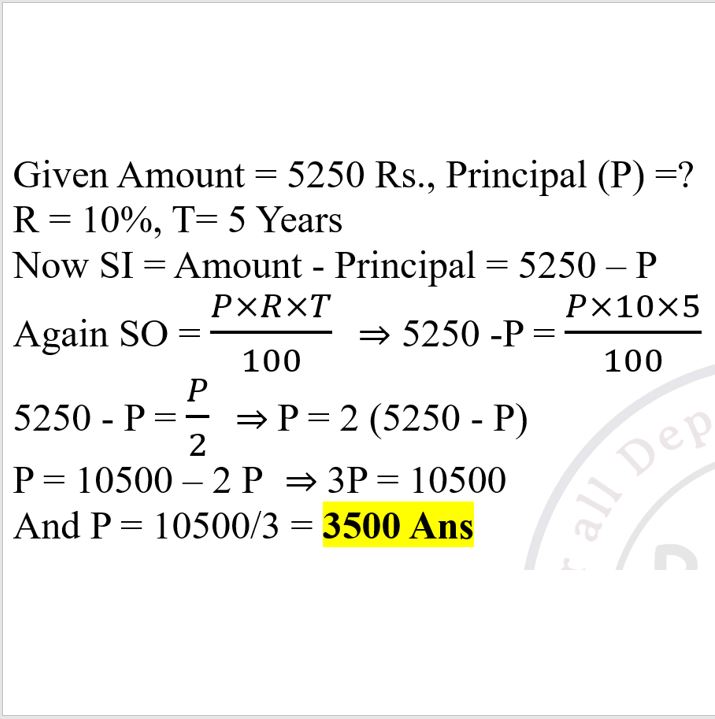
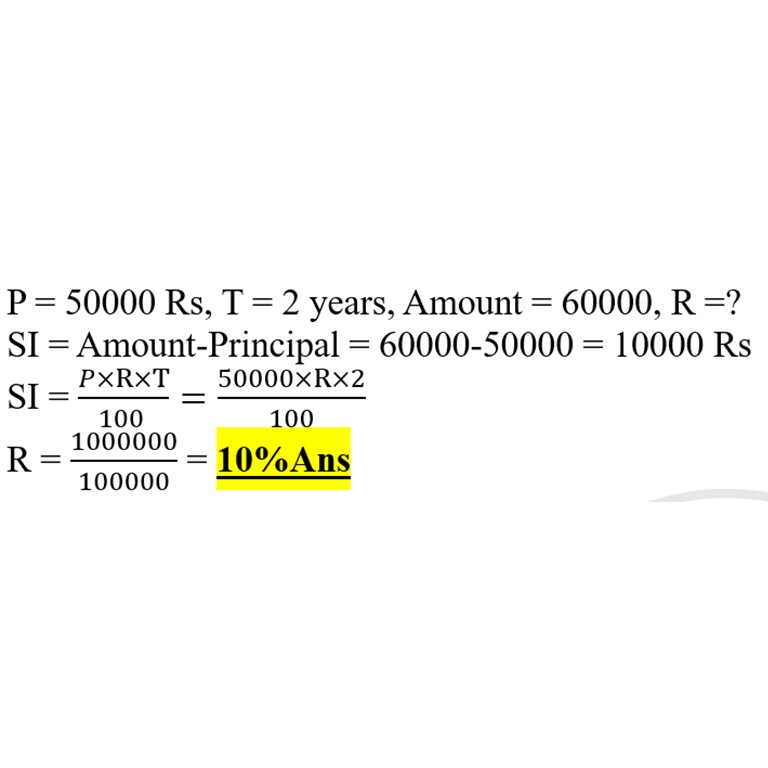
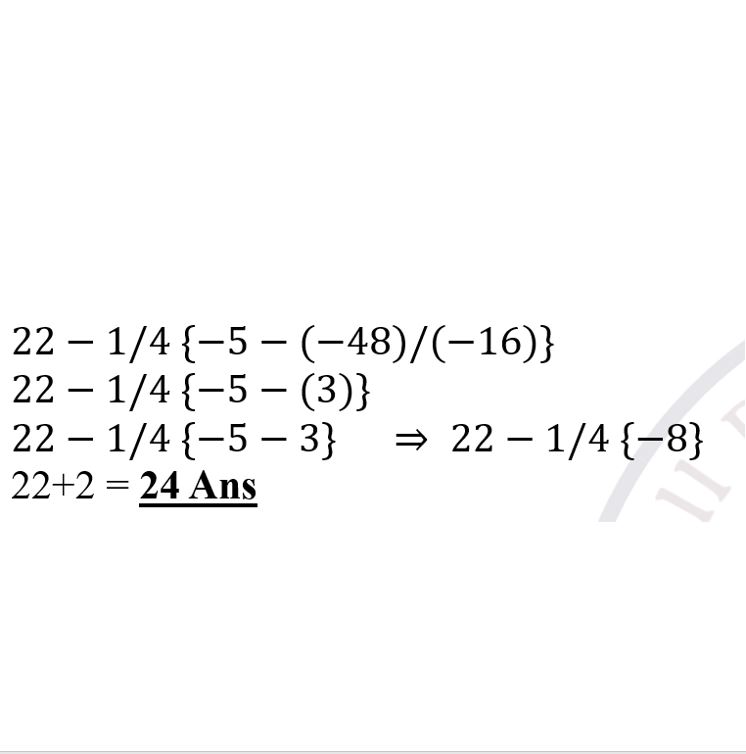
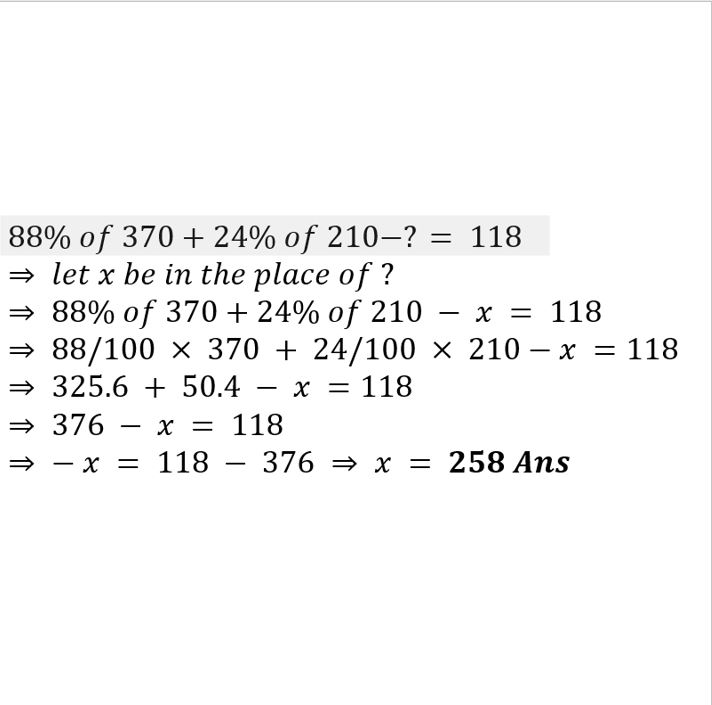
Leave a comment
You must be logged in to post a comment.