What is F-strings in python?
F-strings stands that format strings. F-strings in Python, introduced in Python 3.6. F-strings make it easier to include variables or expressions inside string literals by placing them inside curly braces {}. So firstly lets focus on problem then go for solution with the help of fstring.
Problem: Here are some verisbales, and i want to set these veriables in a string.
name = "theagleye"
age = 20
phone_number = 9876543210
address = "this is the address"
i want to set these veriables in this string..
your name is _____. Your age is ____. your phone number is _____ and your address is _____.
So lets do it using simple way
print("your name is ", name,". Your age is ",age,". your phone number is ", phone_number ,"and your address is ",address, ".")
Output:
your name is theagleye . Your age is 20 . your phone number is 9876543210 and your address is this is the address .
=== Code Execution Successful ===
What does f mean in a string?
Now we are using f-string to add veriables in string.
print(f"your name is {name}. Your age is {age}. your phone number is {phone_number} and your address is {address}.")
Output:
your name is theagleye . Your age is 20 . your phone number is 9876543210 and your address is this is the address .
=== Code Execution Successful ===
So, when you add f before the string, you enable the F-string feature, which allows you to insert variables or expressions directly into the string without needing to break the string or use complex formatting methods. By using curly braces {}, you can include the variables or even expressions inside the string easily. F-strings simplify string formatting and make your code cleaner.
How do you append an F-string in Python?
To append multiple F-strings in Python, you can combine them using the + operator, just like you would with regular strings. However, F-strings are processed at runtime, so you need to ensure you're adding or appending them correctly.
name = "eagle"
age = 25
# Append two F-strings
greeting = f"Hello, {name}!" + f" You are {age} years old."
print(greeting)
Output:
Hello, eagle! You are 25 years old.




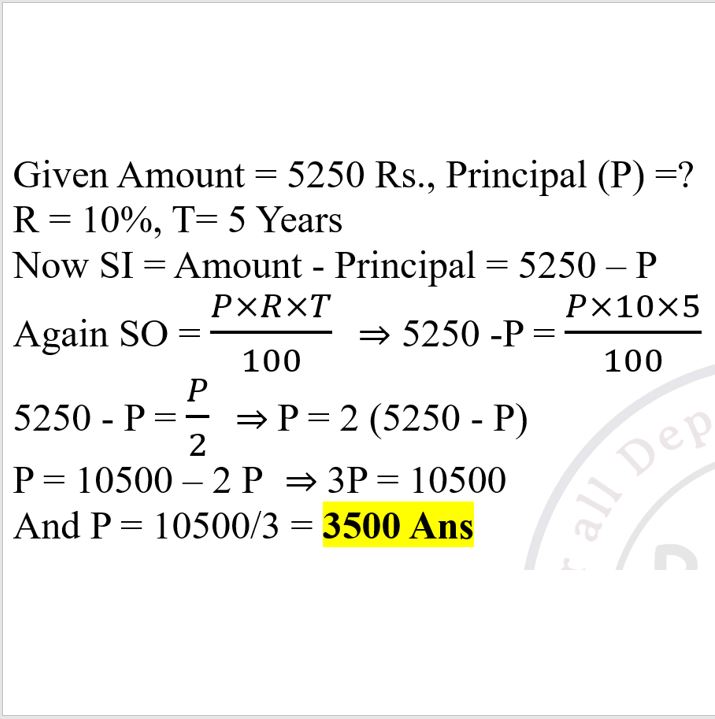
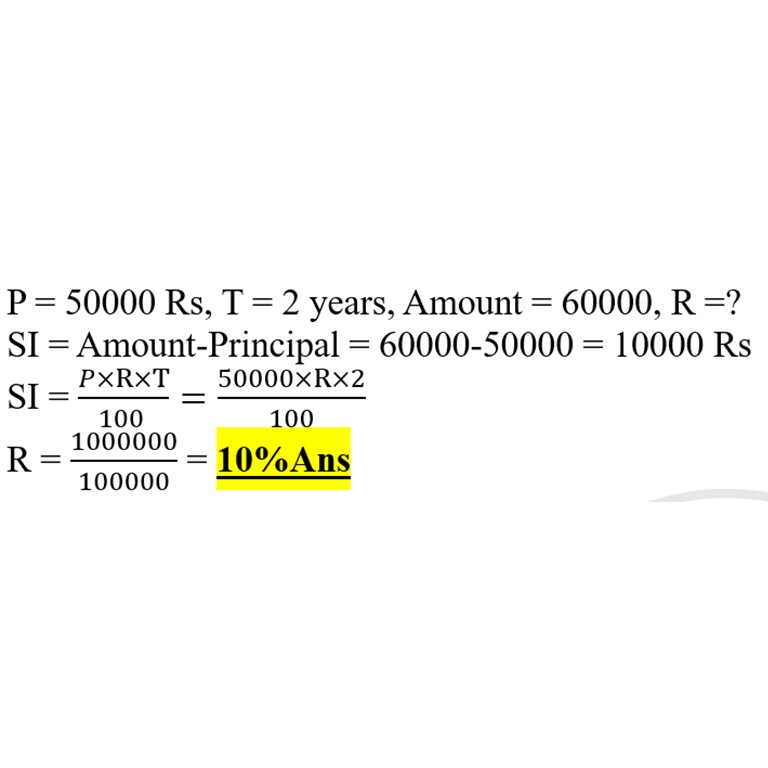
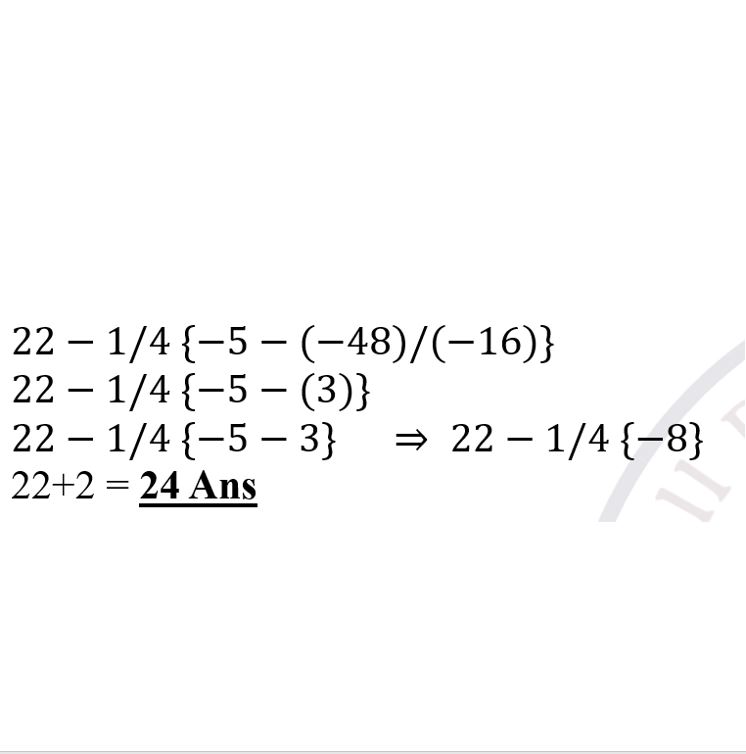
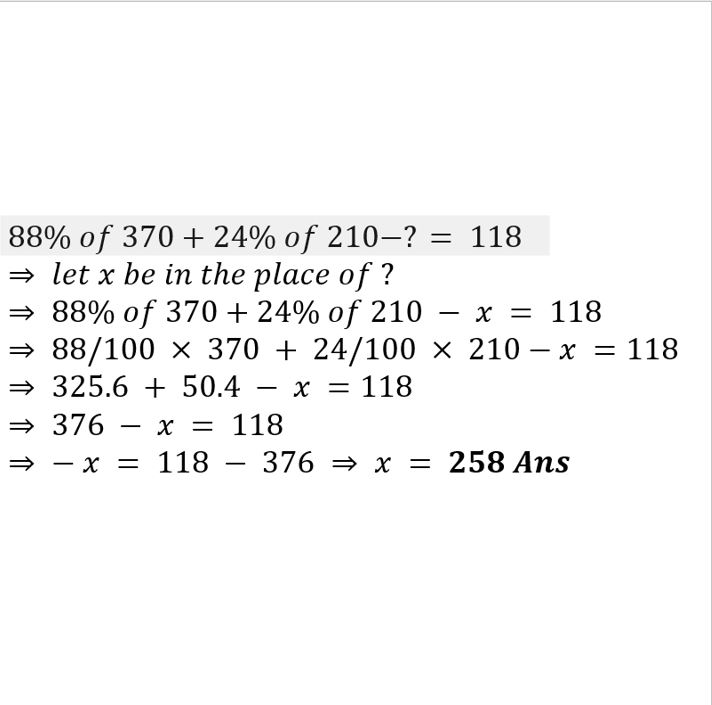
Leave a comment
You must be logged in to post a comment.