How to Fetch data from MySQL database by using Python with example?
Let's say,
we have a database named is eagleye, the table name is employees, the username is root and the password is 1234.
or, The Records in employees Table are: (learn how)
To get data from employee table we have different queries based on our requirements.
For Example:
| Method | Use for |
|---|---|
| cursor.fetchall() | Fetches all records from the table. |
| cursor.fetchone() | Fetche only one record. |
Let's use these one by one:
1) fetchall() : Fetch All Data Fetch all rows from a table to display them.
Syntax:
# Execute a query
cursor.execute("SELECT * FROM table_name")
# Fetch data
rows = cursor.fetchall()
# Process the results
for row in rows:
print(row)
Example:
cursor.execute("SELECT * FROM employees")
rows = cursor.fetchall()
for row in rows:
print(row)
Complete code:
import mysql.connector
db = mysql.connector.connect(
host="localhost",
user="root",
password="1234",
database="eagleye"
)
cursor = db.cursor()
cursor.execute("SELECT * FROM employees")
rows = cursor.fetchall()
for row in rows:
print(row)
# Close the connection
cursor.close()
db.close()
print("Data Fetched.")
Output:
(1, 'Alice', 25, 40000.0)
(2, 'Bob', 35, 55000.0)
(3, 'Charlie', 29, 48000.0)
(4, 'Kriss moris', 20, 10000.0)
(5, 'dishu', 22, 155000.0)
(6, 'seya', 24, 88000.0)
Data Fetched.
Other example: Fetch Conditional Data Fetch rows based on a condition, like fetching employees with a salary greater than 50000.
code:
import mysql.connector
db = mysql.connector.connect(
host="localhost",
user="root",
password="1234",
database="eagleye"
)
cursor = db.cursor()
cursor.execute("SELECT * FROM employees WHERE salary > 50000")
rows = cursor.fetchall()
for row in rows:
print(row)
# Close the connection
cursor.close()
db.close()
print("Data Fetched.")
Output:
(2, 'Bob', 35, 55000.0)
(5, 'dishu', 22, 155000.0)
(6, 'seya', 24, 88000.0)
Data Fetched.
2) Fetchone(): Fetch One Row Fetch the first row that matches a condition.
Syntax:
# Execute a query
cursor.execute("SELECT * FROM table_name WHERE condition")
# Fetch data
rows = cursor.fetchone()
Example:
import mysql.connector
db = mysql.connector.connect(
host="localhost",
user="root",
password="1234",
database="eagleye"
)
cursor = db.cursor()
cursor.execute("SELECT * FROM employees WHERE id = 2")
rows = cursor.fetchall()
for row in rows:
print(row)
# Close the connection
cursor.close()
db.close()
print("Data Fetched.")
Output:
(2, 'Bob', 35, 55000.0)
Data Fetched.
Interview questions related to fetching data using Python and SQL queries.
Question 1. How do you connect to a MySQL database in Python?
Answer: Use a library like mysql-connector-python to establish a connection with database credentials (host, username, password, database).
Example:
import mysql.connector
conn = mysql.connector.connect(
host="localhost",
user="root",
password="password",
database="test_db"
)
print("Connected!")
Output:
Connected!
Question 2. How do you fetch all rows from a table?
Answer: Use the SELECT * FROM table_name query and the fetchall() method.
Example:
cursor = conn.cursor()
cursor.execute("SELECT * FROM employees")
rows = cursor.fetchall()
for row in rows:
print(row)
Output:
(1, 'Alice', 'HR', 60000)
(2, 'Bob', 'IT', 70000)
Question 3. How do you fetch only one row?
Answer: Use the fetchone() method to retrieve the next row in the result set.
Example:
cursor.execute("SELECT * FROM employees")
row = cursor.fetchone()
print(row)
Output:
(1, 'Alice', 'HR', 60000)
Question 4. How do you fetch rows based on a condition?
Answer: Use the WHERE clause in the SQL query.
Example:
cursor.execute("SELECT * FROM employees WHERE department = 'IT'")
rows = cursor.fetchall()
for row in rows:
print(row)
Output:
(2, 'Bob', 'IT', 70000)
Question 5. How do you fetch specific columns from a table?
Answer: Mention the column names in the SELECT query.
Example:
cursor.execute("SELECT name, department FROM employees")
rows = cursor.fetchall()
for row in rows:
print(row)
Output:
('Alice', 'HR')
('Bob', 'IT')
Question 6. How do you fetch a limited number of rows?
Answer: Use the LIMIT keyword in the SQL query.
Example:
cursor.execute("SELECT * FROM employees LIMIT 2")
rows = cursor.fetchall()
for row in rows:
print(row)
Output:
(1, 'Alice', 'HR', 60000)
(2, 'Bob', 'IT', 70000)
Question 7. How do you order the results of a query?
Answer: Use the ORDER BY clause.
Example:
cursor.execute("SELECT * FROM employees ORDER BY salary DESC")
rows = cursor.fetchall()
for row in rows:
print(row)
Output:
(2, 'Bob', 'IT', 70000)
(1, 'Alice', 'HR', 60000)
Question 8. How do you find rows that match multiple conditions?
Answer: Use the AND or OR operator in the WHERE clause.
Example:
cursor.execute("SELECT * FROM employees WHERE department = 'IT' AND salary > 60000")
rows = cursor.fetchall()
for row in rows:
print(row)
Output:
(2, 'Bob', 'IT', 70000)
Question 9. How do you count the number of rows in a table?
Answer: Use the COUNT() function in SQL.
Example:
cursor.execute("SELECT COUNT(*) FROM employees")
row_count = cursor.fetchone()
print(row_count[0])
Output:
4
Question 10. How do you handle SQL injection while fetching data?
Answer: Use parameterized queries to prevent SQL injection.
Example:
cursor.execute("SELECT * FROM employees WHERE department = %s", ('IT',))
rows = cursor.fetchall()
for row in rows:
print(row)
Output:
(2, 'Bob', 'IT', 70000)
Question 11. How do you join two tables in a query?
Answer: Use the JOIN clause in SQL.
Example:
cursor.execute("""
SELECT employees.name, departments.department_name
FROM employees
JOIN departments ON employees.department = departments.id
""")
rows = cursor.fetchall()
for row in rows:
print(row)
Output:
('Alice', 'Human Resources')
('Bob', 'Information Technology')
Question 12. How do you filter rows containing NULL values?
Answer: Use the IS NULL or IS NOT NULL condition.
Example:
cursor.execute("SELECT * FROM employees WHERE salary IS NOT NULL")
rows = cursor.fetchall()
for row in rows:
print(row)
Output:
(1, 'Alice', 'HR', 60000)
Question 13. How do you group data?
Answer: Use the GROUP BY clause.
Example:
cursor.execute("SELECT department, COUNT(*) FROM employees GROUP BY department")
rows = cursor.fetchall()
for row in rows:
print(row)
Output:
('HR', 2)
('IT', 1)
Question 14. How do you fetch data with a LIKE pattern?
Answer: Use the LIKE keyword for pattern matching.
Example:
cursor.execute("SELECT * FROM employees WHERE name LIKE 'A%'")
rows = cursor.fetchall()
for row in rows:
print(row)
Output:
(1, 'Alice', 'HR', 60000)
Question 15. How do you handle duplicate values in results?
Answer: Use the DISTINCT keyword.
Example:
cursor.execute("SELECT DISTINCT department FROM employees")
rows = cursor.fetchall()
for row in rows:
print(row)
Output:
('HR',)
('IT',)
Question 16. How do you update data and fetch updated results?
Answer: Use the UPDATE query followed by a SELECT.
Example:
cursor.execute("UPDATE employees SET salary = 80000 WHERE name = 'Bob'")
conn.commit()
cursor.execute("SELECT * FROM employees WHERE name = 'Bob'")
print(cursor.fetchone())
Output:
(2, 'Bob', 'IT', 80000)
Question 17. How do you delete data and verify the result?
Answer: Use the DELETE query followed by a SELECT.
Example:
cursor.execute("DELETE FROM employees WHERE name = 'Alice'")
conn.commit()
cursor.execute("SELECT * FROM employees")
print(cursor.fetchall())
Output:
(2, 'Bob', 'IT', 70000)
Question 18. How do you fetch the current database name?
Answer: Use the query SELECT DATABASE().
Example:
cursor.execute("SELECT DATABASE()")
print(cursor.fetchone()[0])
Output:
test_db
Question 19. How do you fetch column names of a table?
Answer: Use cursor.description after executing the query.
Example:
cursor.execute("SELECT * FROM employees")
columns = [desc[0] for desc in cursor.description]
print(columns)
Output:
['ID', 'Name', 'Department', 'Salary']
Question 20. How do you close the connection after fetching data?
Answer: Use conn.close() to close the database connection.
Example:
conn.close()
print("Connection closed.")
Output:
Connection closed.




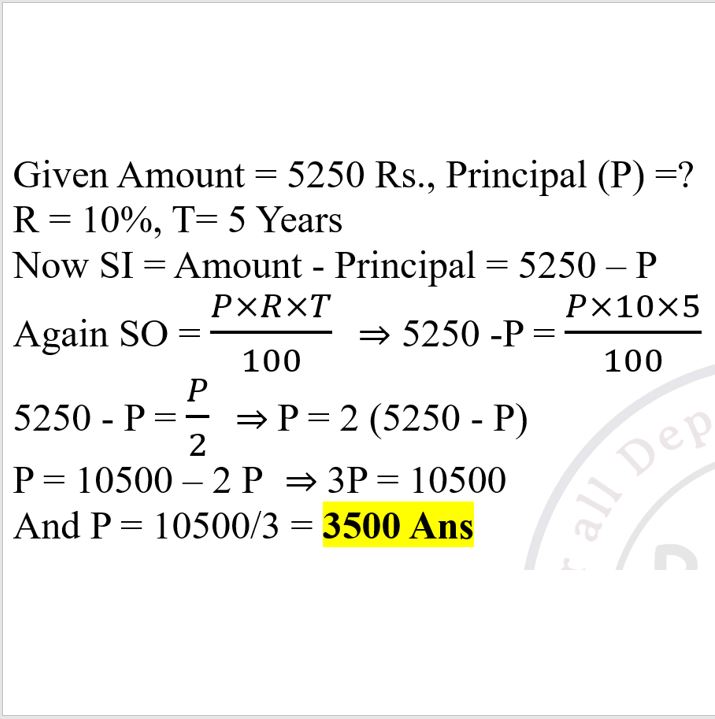
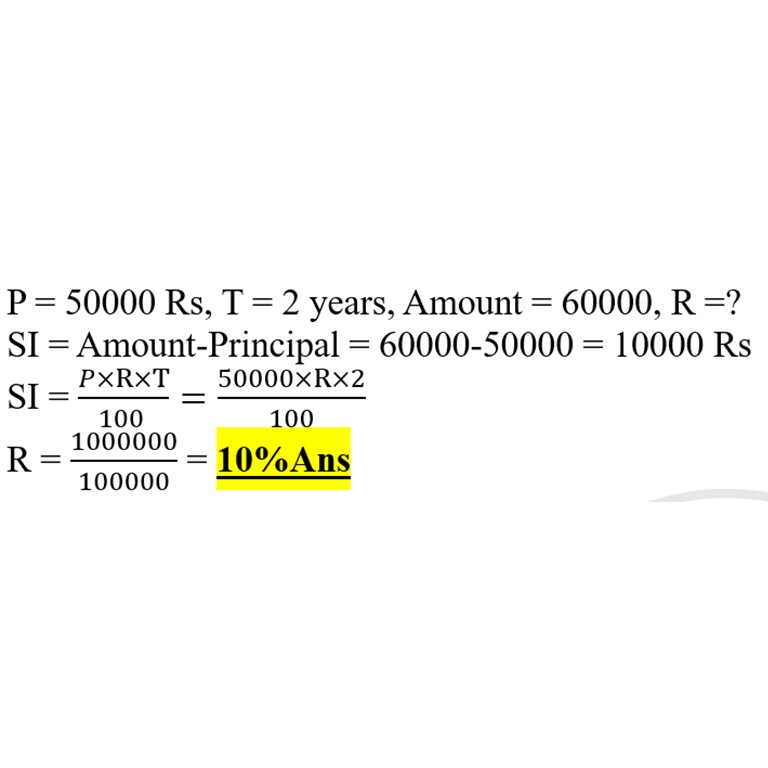
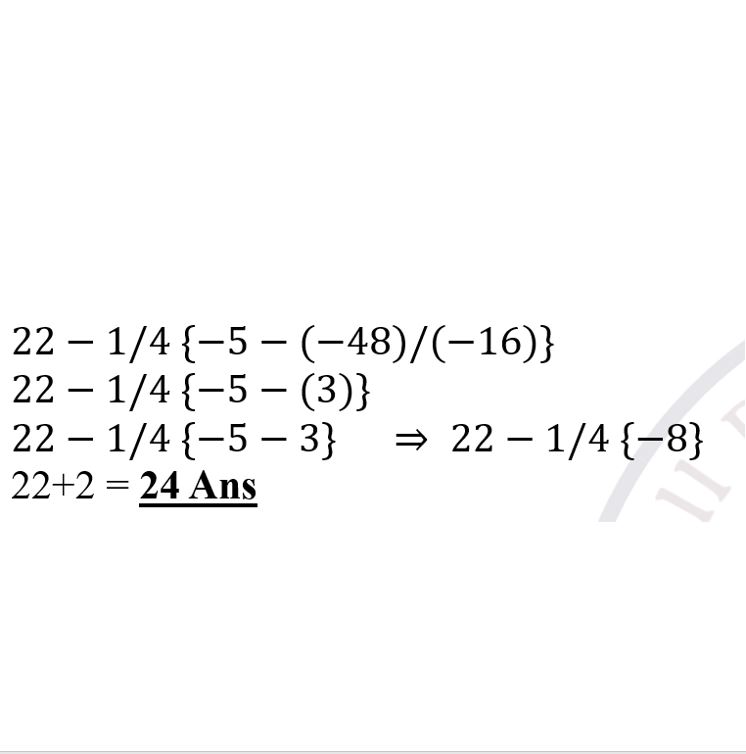
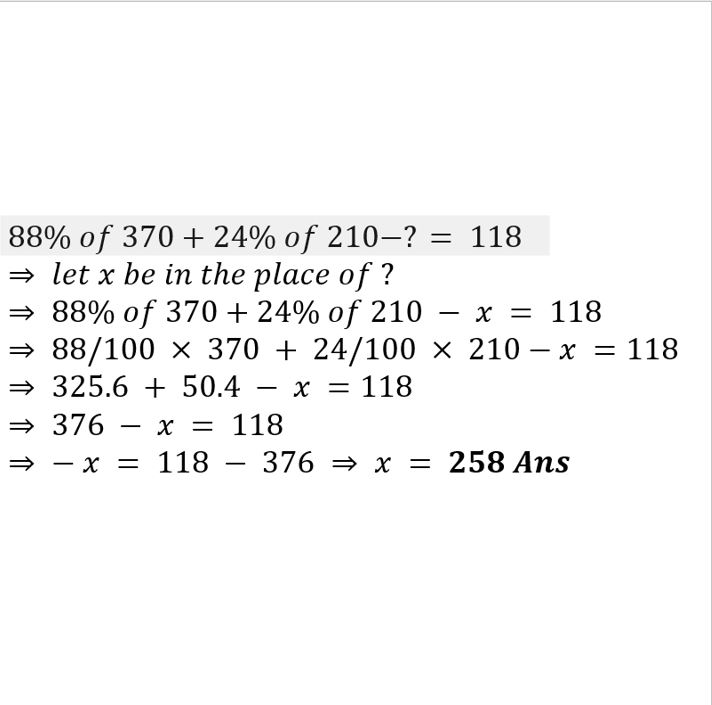
Leave a comment
You must be logged in to post a comment.