What is dictionary in Python, syntax and example?
A dictionary in Python is a data structure that stores data in key-value pairs, similar to JSON format.
A dictionary in Python is a way to store information in pairs, where each item has a unique "key" and a "value" attached to it.
To make a dictionary in Python, we use {} braces, where data is stored as {key: value} pairs.
syntax:
dictionary_name = {
"key1": "value1",
"key2": "value2",
"key3": "value3"
}
Example of dictionary:
student = {
"Name": "kriss moris",
"Age": 20,
"Email": "[email protected]"
}
print(student)
Output:
{'Name': 'kriss moris', 'Age': 20, 'Email': '[email protected]'}
How to check the datatype of a dictionary?
To check the datatype you can use type() method.
student = {
"Name": "kriss moris",
"Age": 20,
"Email": "[email protected]"
}
print(type(student))
Output:
<class 'dict'>
How do you access or retrieve data from a dictionary in Python?
syntax:
dictionary_name["key"]
Example of dictionary:
student = {
"Name": "kriss moris",
"Age": 20,
"Email": "[email protected]"
}
print(student["Name"])
print(student["Email"])
Output:
kriss moris
[email protected]
Unique and important Python dictionary knowledgable questions
Question 1. How can you check if a key exists in a dictionary?
Answer: You can use the in keyword to check if a key exists in the dictionary.
Example:
data = {"name": "theagleye", "age": 25}
print("name" in data)
print("address" in data)
Output:
True
False
Question 2. How do you get all the keys in a dictionary?
Answer: Use the keys() method to retrieve all keys in a dictionary.
Example:
data = {"name": "Alice", "age": 25}
print(data.keys())
Output:
dict_keys(['name', 'age'])
Question 3. How can you retrieve all the values in a dictionary?
Answer: Use the values() method to get all values in a dictionary.
Example:
data = {"name": "Alice", "age": 25}
print(data.values())
Output:
dict_values(['Alice', 25])
Question 4. How do you get both keys and values in a dictionary?
Answer: The items() method returns a view object that displays a list of dictionary's key-value pairs.
Example:
data = {"name": "Alice", "age": 25}
print(data.items())
Output:
dict_items([('name', 'Alice'), ('age', 25)])
Question 5. How can you safely retrieve a value for a key, providing a default if the key doesn’t exist?
Answer: Use the get() method, passing a default value.
Example:
data = {"name": "Alice", "age": 25}
print(data.get("age", "Not Found"))
print(data.get("address", "Not Found"))
Output:
25
Not Found
Question 6. How do you find the number of items in a dictionary?
Answer: Use the len() function to count items in a dictionary.
Example:
data = {"name": "Alice", "age": 25}
print(len(data))
Output:
2
Question 7. How can you merge two dictionaries?
Answer: From Python 3.9+, use the | operator. Alternatively, use the update() method.
Example:
data1 = {"name": "Alice"}
data2 = {"age": 25}
merged_data = data1 | data2
print(merged_data)
Output:
{'name': 'Alice', 'age': 25}
Question 8. How do you create a dictionary from two lists of keys and values?
Answer: Use the zip() function with dict().
Example:
keys = ["name", "age"]
values = ["Alice", 25]
data = dict(zip(keys, values))
print(data)
Output:
{'name': 'Alice', 'age': 25}
Question 9. How can you get a dictionary's key with the highest value?
Answer: Use the max() function with the get() method.
Example:
data = {"a": 3, "b": 5, "c": 1}
highest_key = max(data, key=data.get)
print(highest_key)
Output:
b
Question 10. How can you create a dictionary with default values for a list of keys?
Answer: Use fromkeys() to create a dictionary with default values.
Example:
keys = ["a", "b", "c"]
data = dict.fromkeys(keys, 0)
print(data)
Output:
{'a': 0, 'b': 0, 'c': 0}
Question 11. How can you update a dictionary without modifying the original?
Answer: Create a copy with copy() and then update it.
Example:
data = {"a": 1, "b": 2}
new_data = data.copy()
new_data["c"] = 3
print(new_data)
print(data)
Output:
{'a': 1, 'b': 2, 'c': 3}
{'a': 1, 'b': 2}
Question 12. How do you filter a dictionary based on condition(s) on values?
Answer: Use dictionary comprehension.
Example:
data = {"a": 3, "b": 5, "c": 1}
filtered_data = {k: v for k, v in data.items() if v > 2}
print(filtered_data)
Output:
{'a': 3, 'b': 5}
Question 13. How can you sort a dictionary by keys?
Answer: Use the sorted() function with dict().
Example:
data = {"b": 2, "a": 1, "c": 3}
sorted_data = dict(sorted(data.items()))
print(sorted_data)
Output:
{'a': 1, 'b': 2, 'c': 3}
Question 14. How can you sort a dictionary by values?
Answer: Use the sorted() function with lambda.
Example:
data = {"a": 3, "b": 1, "c": 2}
sorted_data = dict(sorted(data.items(), key=lambda item: item[1]))
print(sorted_data)
Output:
{'b': 1, 'c': 2, 'a': 3}
Question 15. How do you convert dictionary keys into a list?
Answer: Use list() with keys().
Example:
data = {"name": "Alice", "age": 25}
keys_list = list(data.keys())
print(keys_list)
Output:
['name', 'age']
Question 16. How do you convert dictionary values into a list?
Answer: Use list() with values().
Example:
data = {"name": "Alice", "age": 25}
values_list = list(data.values())
print(values_list)
Output:
['Alice', 25]
Question 17. How can you find the sum of all values in a dictionary?
Answer: Use sum() on values().
Example:
data = {"a": 3, "b": 5, "c": 1}
sum_values = sum(data.values())
print(sum_values)
Output:
9
Question 18. How do you get a dictionary view of keys and values together?
Answer: Use the items() method.
Example:
data = {"name": "Alice", "age": 25}
print(data.items())
Output:
dict_items([('name', 'Alice'), ('age', 25)])
Question 19. How do you clear all items in a dictionary?
Answer: Use the clear() method.
Example:
data = {"name": "Alice", "age": 25}
data.clear()
print(data)
Output:
{}
Question 20. How can you copy a dictionary?
Answer: Use the copy() method to make a shallow copy.
Example:
data = {"name": "Alice", "age": 25}
data_copy = data.copy()
print(data_copy)
Output:
{'name': 'Alice', 'age': 25}
Question 21. How can you remove a key from a dictionary and get its value at the same time?
Answer: Use the pop() method.
Example:
data = {"name": "Alice", "age": 25}
age = data.pop("age")
print(age)
print(data)
Output:
25
{'name': 'Alice'}




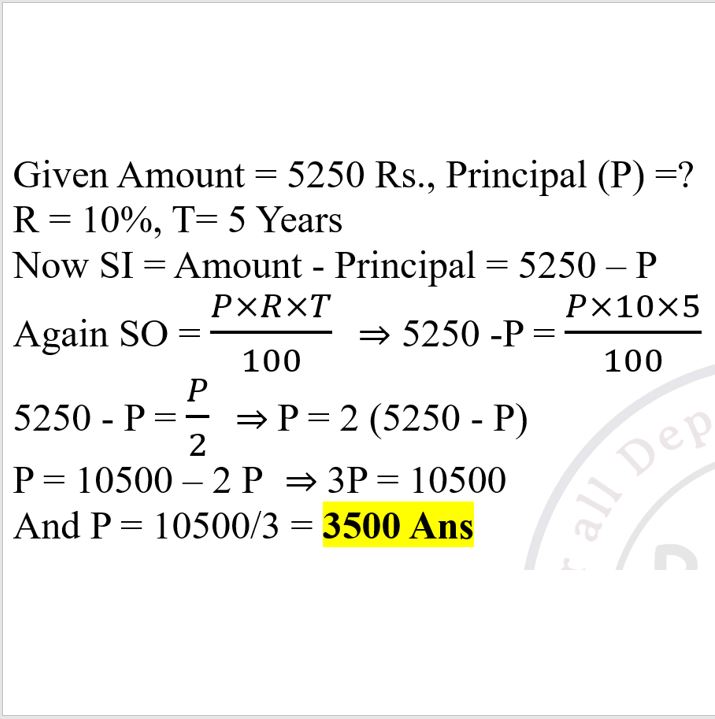
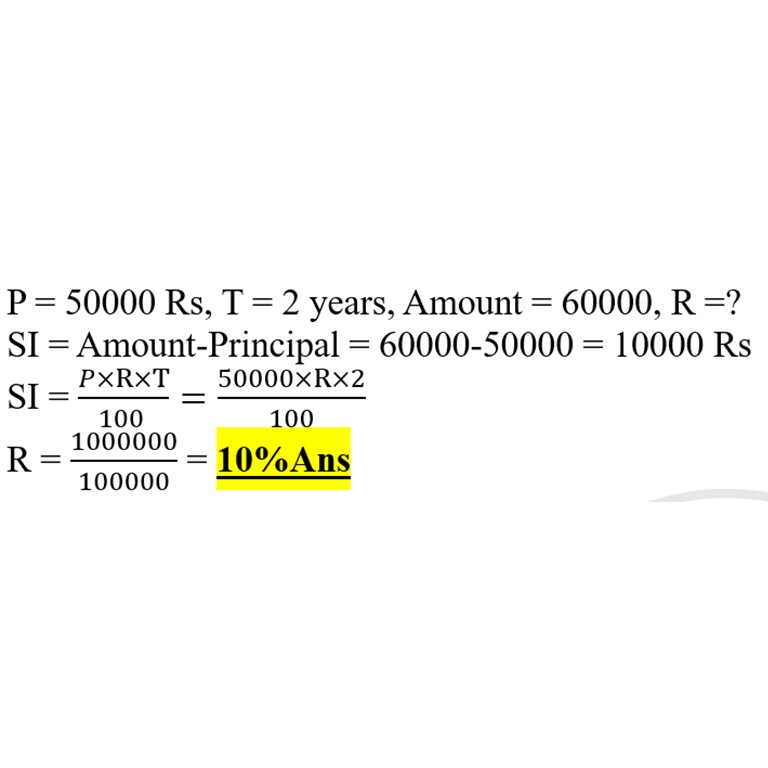
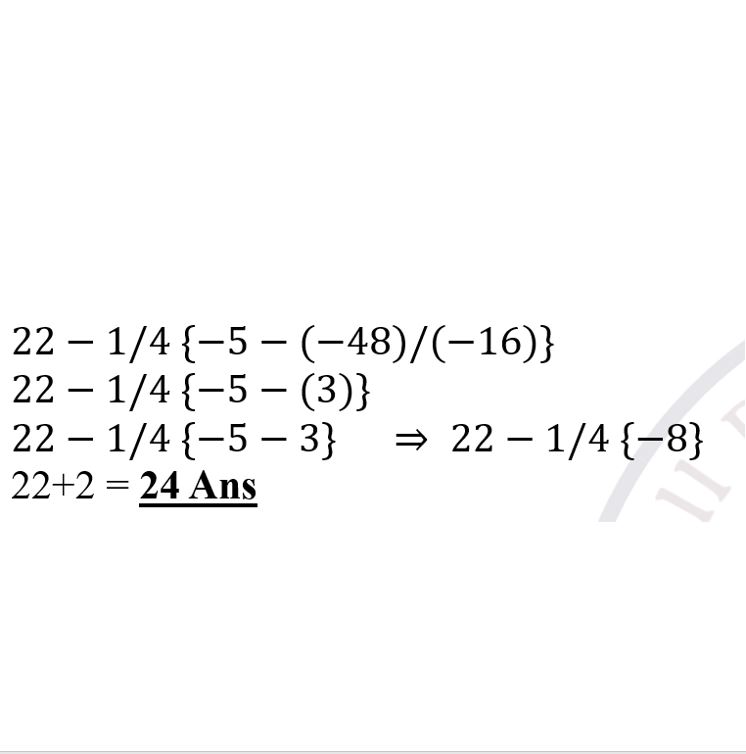
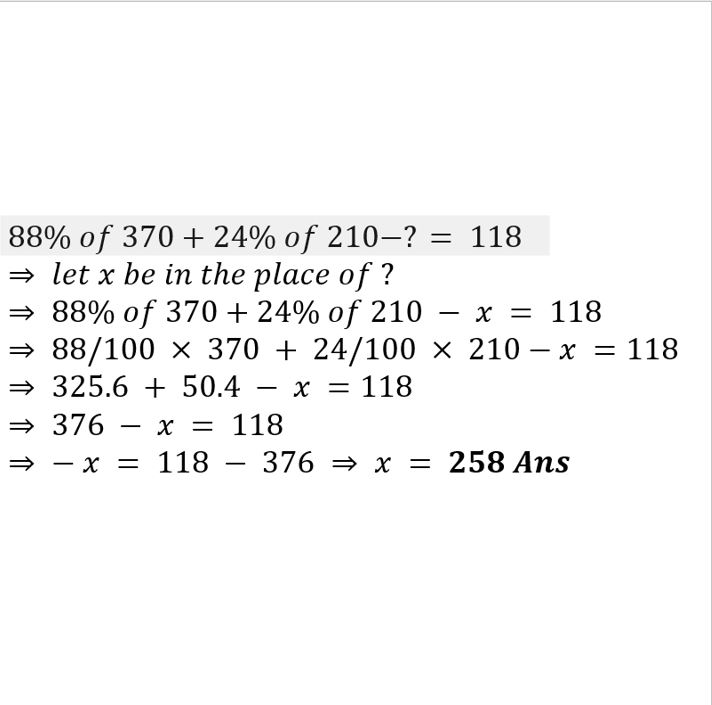
Leave a comment
You must be logged in to post a comment.