What is list in Python?
A list is a data structure in Python that is very similar to arrays in other programming languages. In many languages, arrays are used to store multiple values, but Python has its own data structure called a list.
In simple terms, a list is a data structure that allows us to store multiple elements in a single variable. Normally, a variable holds only one value, but if we want to store multiple values in a single variable, we can use a list.
Lists provide a number of features that help us efficiently manage our elements and offer a straightforward way to handle our data.
What is a definition list in Python?
A list is ordered, allows duplication, and is mutable. Mutable means that after creating a list, you are able to modify it.
How to create a list in Python?
To create a list in Python we use square brackets i.e. [].
Syntex
Create a Empty list in Python.
lst = []
How to store data in the list?
We can store data in a list by separating the elements with commas and enclosing them in square brackets ([]). Each element in the list is separated by a comma, and they can be of any data type.
For Example:
x = ["theagleye", "car", "hey", "no"]
What data types can a list hold?
A list can hold heterogeneous types of data, meaning it can store different data types like integers, floats, strings, booleans, complex numbers, and more, all in the same list.
For Example:
myList = ["theagleye", 10, 200.9, True, "Hello"]
How to Check the DataType of a List in Python?
To check the data type of a list, we can use Python's built-in method type(). This method helps us identify the data type of any object, including lists.
For Example:
myList = ["theagleye", 10, 200.9, True, "Hello"]
print(type(myList))
Output:
<class 'list'>
=== Code Execution Successful ===
How do you find the total number of elements in a list?
To check the total number of elements in a list, we can use the len() function, which returns the total number of elements in the list.
For Example:
myList = ["theagleye", 10, 200.9, True, "Hello"]
print(len(myList))
Output:
5
=== Code Execution Successful ===
How do you find how many times a particular element occurs in a list?
To check how many times a particular element occurs in a list, we can use the count() method. This method returns the number of occurrences of the specified element in the list.
For Example:
myList = ["theagleye", 10, "Hello", 10, 12, "no", 10]
print(myList.count(10))
Output:
3
=== Code Execution Successful ===
How do you check if a particular element exists in a list or not?
To check if an element exists in a list, we can use an if condition along with the in keyword. This allows us to determine whether the specified element is present in the list.
For Example:
myList = ["theagleye", 10, "aayeee", 10, 12, "no", 10]
if "aayeee" in myList:
print("element exist.")
else:
print("Not exist.")
Output:
element exist.
=== Code Execution Successful ===
How to add two lists?
To add two lists in Python, you can use the concatenation operator (+) or the extend() method.
- Add two lists using the Concatenation Operator (+)
This method combines the two lists into a new list.
For Example:
lst1 = ["theagleye", 100, "aayeeee"]
lst2 = ["dishudii", 200, 20, 90]
newList = lst1 + lst2
print(newList)
Output:
['theagleye', 100, 'aayeeee', 'dishudii', 200, 20, 90]
=== Code Execution Successful ===
2. Add two lists using the extend() Method
This method appends the elements of the second list to the first list. The extend() method does not create a new list; instead, it modifies the original list by adding the elements of the second list to it.
For Example:
lst1 = ["theagleye", 100, "aayeeee"]
lst2 = ["dishudii", 200, 20, 90]
lst1.extend(lst2)
print(lst1)
Output:
['theagleye', 100, 'aayeeee', 'dishudii', 200, 20, 90]
=== Code Execution Successful ===
How to convert a list to a string?
To perform this we can use the join() method. The join() method is used to concatenate the elements of an iterable (like a list) into a single string, with a specified separator between each element.
For Example:
words = ['I', 'love', 'theagleye']
# separator.join(list)
sentence = ' '.join(words)
print(sentence)
Output:
I love theagleye
=== Code Execution Successful ===
What is Sorting in list? How to Sort or Arrange the Elements in a List?
Sorting is the process of arranging the elements of a list in a specific order i.e ascending (from smallest to largest) or descending (from largest to smallest). Sorting helps organize data, making it easier to search, analyze, and present.
In Python, you can sort or arrange the elements of a list using the sort() method or the built-in sorted() function.
For Example:
ele = [10, 34, 6, 8, 96, 34, 100, 23, 4]
ele.sort()
print(ele)
Output:
[4, 6, 8, 10, 23, 34, 34, 96, 100]
=== Code Execution Successful ===
How to sort data in descending order in a list?
You can use the sort() method with the reverse=True parameter or the sorted() function with the same parameter to achieve this.
For Example:
ele = [10, 34, 6, 8, 96, 34, 100, 23, 4]
ele.sort(reverse=True)
print(ele)
Output:
[100, 96, 34, 34, 23, 10, 8, 6, 4]
=== Code Execution Successful ===
What is the any() method in Python, and why would you use this method with a list?
The any() method is a built-in function in Python that checks if at least one element in an iterable (like a list) is True. If at least one element is True, it returns True; otherwise, it returns False.
Define when any() method is use?
The any() method is used when you have a list that may contain multiple zeros or False values, and you want to check if there is any non-zero or True value present. It always returns True if at least one element is truthy; otherwise, it returns False.
For Example:
data = [0, 0, "eagle", 0]
result = any(data)
print(result)
Output:
True
=== Code Execution Successful ===
What is the reverse() Method in Python?
The reverse() method is a built-in function in Python that reverses the elements of a list in place. This means that the original list is modified, and the elements are arranged in the opposite order.
When and why to Use the reverse() Method?
You would use the reverse() method when you need to change the order of elements in a list to have the last element become the first and vice versa. It is useful when you want to quickly reverse the order of items without creating a new list.
For Example:
numbers = [1, 2, 3, 4, 5]
numbers.reverse()
print(numbers)
Output:
[5, 4, 3, 2, 1]
=== Code Execution Successful ===
What is the copy() Method in Python?
The copy() method is a built-in function in Python that creates a shallow copy of a list. This means it generates a new list containing the same elements as the original list.
When and why to Use the copy() Method?
You would use the copy() method when you want to create a separate copy of a list to work with. This is helpful when you want to modify the new list without altering the original list.
For Example:
# Given list of numbers
numbers = [1, 2, 3, 4, 5]
# Create a copy of the list
numbers_copy = numbers.copy()
# Print the original and copied lists
print(numbers) # Output: [1, 2, 3, 4, 5]
print(numbers_copy) # Output: [1, 2, 3, 4, 5]
Output:
[5, 4, 3, 2, 1]
=== Code Execution Successful ===
What is the min() Method in Python?
min() method helps to get the smallest element from the entire list.
For Example:
numbers = [100, 23, 45, 23, 12, 56, 67]
minimum_value = min(numbers)
print(minimum_value)
Output:
12
=== Code Execution Successful ===
What is the max() Method in Python?
max() helps to get the biggest element from the entire list.
For Example:
numbers = [100, 23, 45, 23, 12, 56, 67]
minimum_value = max(numbers)
print(minimum_value)
Output:
100
=== Code Execution Successful ===
What is the sum() Method in list and how to use sum() list in Python?
The sum() method returns the sum of all the elements in a list.
You would use the sum() method when you need to calculate the total of numeric values in a list, such as summing up scores, prices, or any other numeric data.
For Example:
numbers = [100, 23, 45, 23, 12, 56, 67]
minimum_value = max(numbers)
print(minimum_value)
Output:
326
=== Code Execution Successful ===




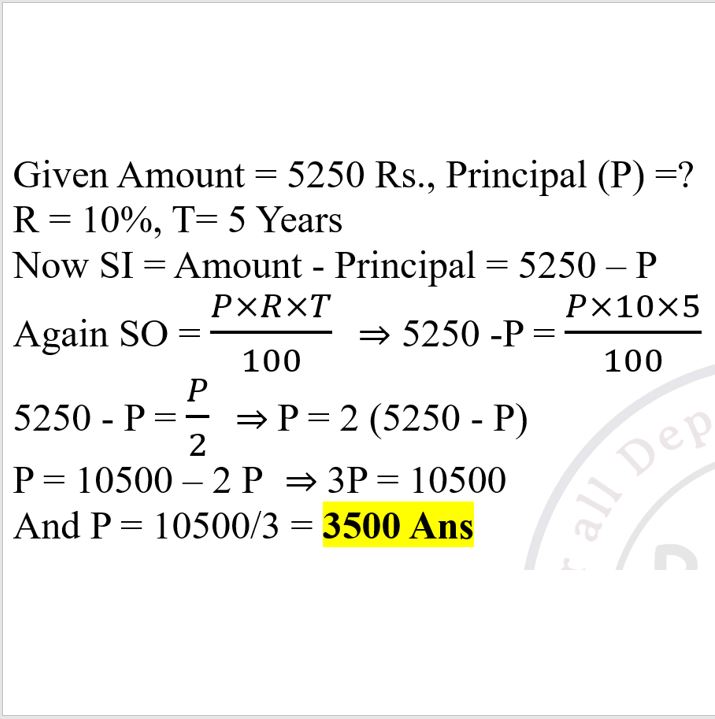
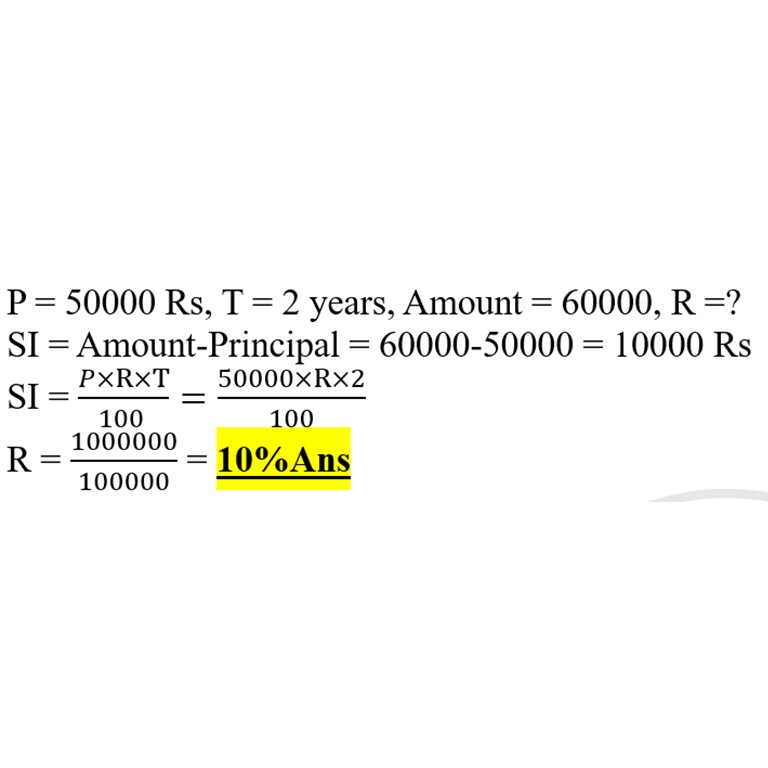
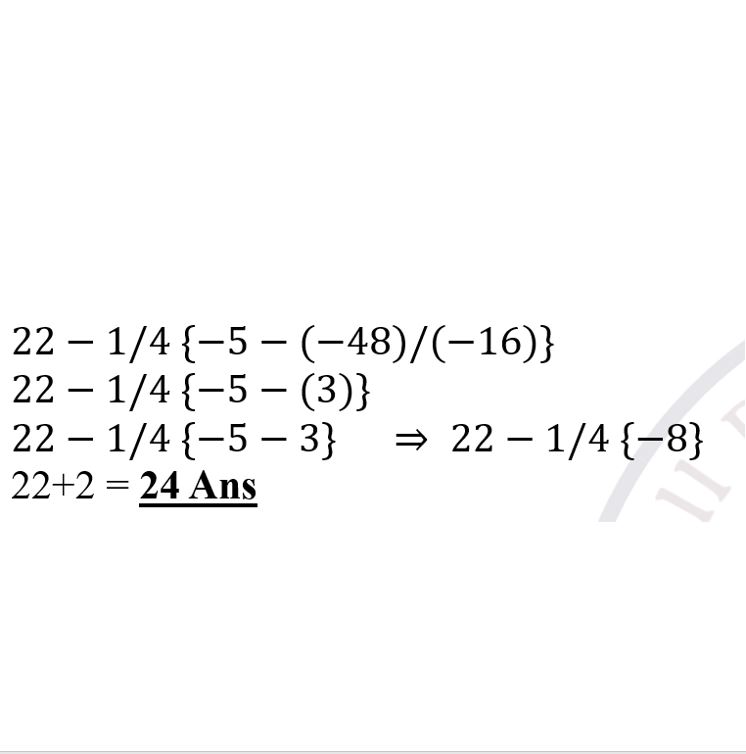
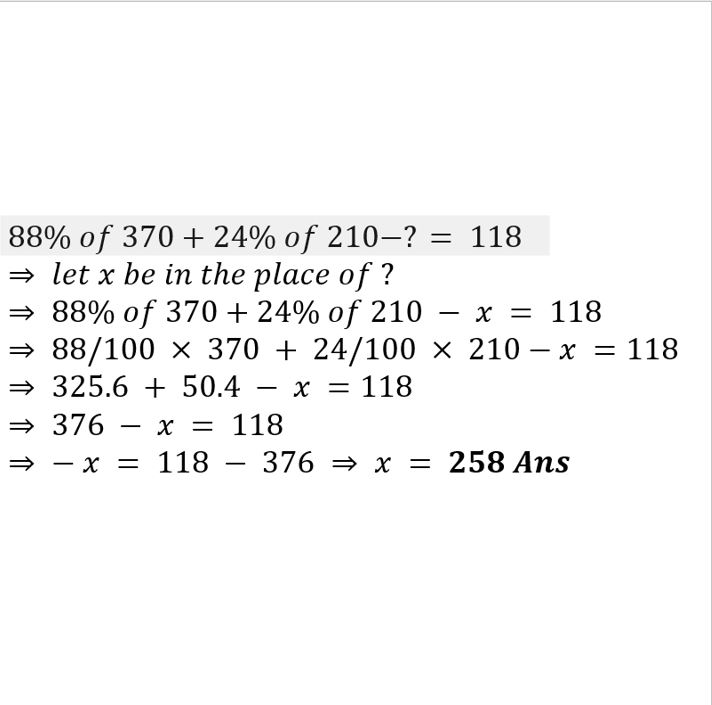
Leave a comment
You must be logged in to post a comment.