How to Get Input from the User in Python
In Python, you can use the input() function to get input from the user. When you want to get input or interact with the user in Python, you can use the input() function.
For example:
1) Write a Python program to get input from a user of their name.
name = input()
print(name)
if you want to show some suggestions to the user then you also set a placeholder.
name = input("Enter Your Name : ")
print(name)
Note: Every input is taken using the input() function in Python is always in the form of a string.
Output:
Enter Your Name : Theagleye
Theagleye
2) Write a program in Python to add two numbers.
x = int(input("Enter first number : "))
y = int(input("Enter second number : "))
z = x + y
print("the sum is : ", z)
Output:
Enter first number : 100
Enter second number : 100
the sum is : 200
12+ Interview Questions and Answers about the input() Function in Python
Question 1. What is the input() function in Python?
Answer: The input() function is used to take input from the user. It reads a line from input, converts it into a string, and returns it.
Question 2. How do you use the input() function to get a user's name?
Answer: You can use the input() function with a prompt to ask for the user's
name = input("Enter Your Name: ")
Question 3. What type of data does the input() function return?
Answer: The input() function always returns data as a string, even if the user enters a number.
Question 4. How can you convert the input to a different data type?
Answer: You can use type conversion functions like int() or float() to convert the string input to other types, this process is called type casting. For example:
age = int(input("Enter your age: "))
Question 5. Can you provide a prompt message with the input() function?
Answer: Yes, you can provide a prompt message that appears when asking for input. For example:
favorite_color = input("What's your favorite color? ")
Question 6. What happens if you try to convert non-numeric input using int()?
Answer: If you try to convert non-numeric input using int(), it will raise a ValueError. For example:
age = int(input("Enter your age: ")) # If user inputs "abc", it will raise an error.
Question 7. How can you handle errors when converting input?
Answer: You can handle errors using a try and except block. For example:
try:
age = int(input("Enter your age: "))
except ValueError:
print("Please enter a valid number.")
Question 8. Can you use the input() function to get multiple inputs at once?
Answer: No, the input() function reads one line of input at a time. To get multiple inputs, you need to call input() multiple times or split the input string. For example:
x, y = map(int, input("Enter two numbers separated by space: ").split())
Question 9. How do you get user input in a loop until valid data is entered?
Answer: You can use a loop with a validation check. For example:
while True:
try:
number = int(input("Enter a number: "))
break # Exit the loop if input is valid
except ValueError:
print("That's not a valid number. Try again.")
Question 10. How can you store user input in a list?
Answer: You can prompt the user to enter multiple values, split the input, and convert them into a list. For example:
numbers = input("Enter numbers separated by spaces: ").split()
Question 11. How do you get input for a mathematical operation?
Answer: You can use the input() function to get two numbers and then perform operations like addition. For example:
x = int(input("Enter first number: "))
y = int(input("Enter second number: "))
z = x + y
print("The sum is:", z)
Question 12. How do you print the input received from the user?
Answer: You can print the input directly after storing it in a variable:
name = input("Enter your name: ")
print("Your name is:", name)




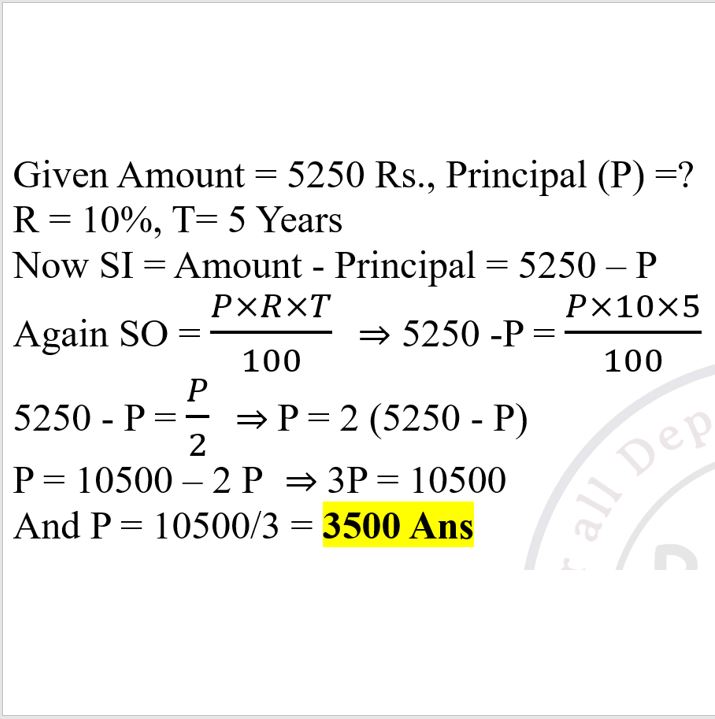
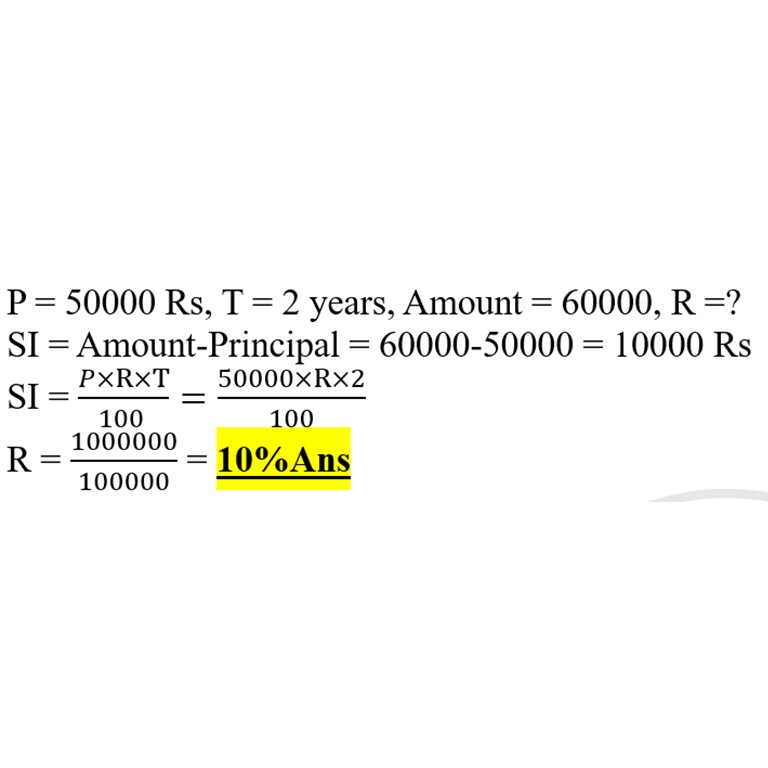
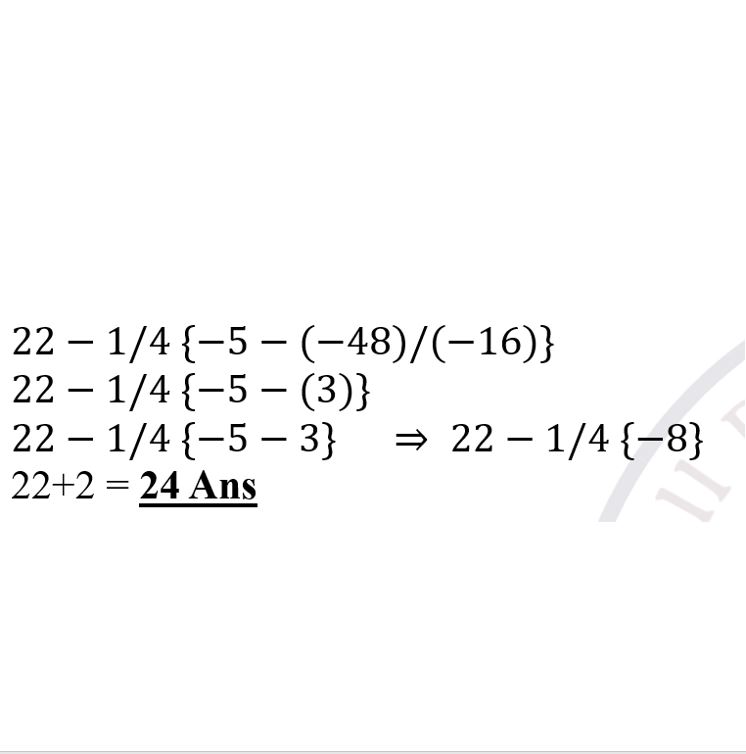
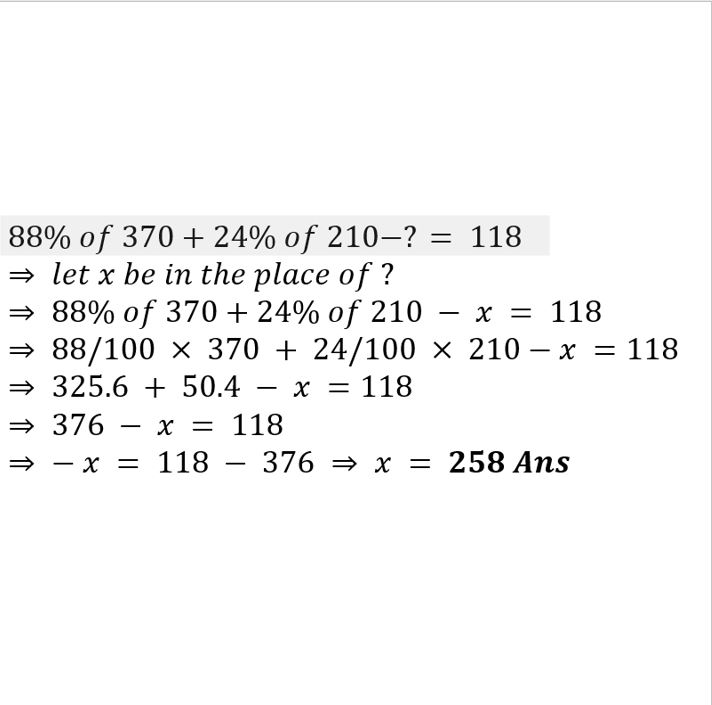
Leave a comment
You must be logged in to post a comment.