How to Adding and Appending Data in Python using File Handling?
In Python, you can add data to a file in two main ways: by overwriting it (using the "w" mode) or by appending new data to the end of the file (using the "a" mode). Here’s how each mode works:
Overwriting Data in a File ('w' mode)
- When you open a file in "w" (write) mode, Python will create the file if it doesn't exist, or overwrite it if it does.
- This mode is useful when you want to replace any existing data with new data.
Syntax:
file = open("filename.txt", "w")
file.write("Your data here")
file.close()
Note : If the file does not exist then "w" mode creates a new file with that name.
Example:
file = open("example.txt", "w") # Open in write mode
file.write("This is the first line.\n") # Write data to the file
file.close() # Close the file
After running this, example.txt will contain:
This is the first line.
Appending Data to a File ('a' mode)
- When you open a file in "a" (append) mode, Python will create the file if it doesn’t exist, or add new data to the end of the file if it already exists.
- This is useful when you want to keep the existing content and add new content without overwriting.
Syntax:
file = open("filename.txt", "a")
file.write("Your data here")
file.close()
Note : If the file does not exist then "a" mode creates a new file with that name.
Example:
file = open("example.txt", "a") # Open in append mode
file.write("This is an appended line.\n") # Append new data to the file
file.close() # Close the file
If example.txt already contains text, this example will add:
This is the first line.
This is an appended line at the end of the file, without removing the existing content.
Interview questions answers, and examples covering the basics of adding and appending data in Python file handling
Question 1. How can you add data to a file using file handling in Python?
Answer: In Python, you can add data to a file by either overwriting it using "w" mode or appending to the end of the file using "a" mode.
Question 1. What is the purpose of "w" mode in file handling?
Answer: The "w" mode opens a file for writing. If the file exists, it will be overwritten; if it doesn’t exist, a new file will be created.
Example:
file = open("example.txt", "w") # Open in write mode
file.write("This is the first line.\n") # Write data to the file
file.close() # Close the file
Output: This will create example.txt with the content:
This is the first line.
Question 1. What happens if the file doesn’t exist when using "w" mode?
Answer: If the file doesn’t exist, "w" mode will create a new file with the specified name.
Question 1. How does "a" mode work in file handling?
Answer: "a" mode opens the file for appending, which means it will add data to the end of the file without overwriting the existing content. If the file doesn’t exist, it will be created.
Example:
file = open("example.txt", "a") # Open in append mode
file.write("This is an appended line.\n") # Append new data to the file
file.close() # Close the file
Output: If example.txt already contains text, this will add:
This is an appended line.
Question 1. What is the syntax for opening a file in write mode?
Answer: The syntax to open a file in write mode is:
Example:
file = open("filename.txt", "w")
Question 1. What is the syntax for opening a file in append mode?
Answer: The syntax to open a file in append mode is:
Example:
file = open("filename.txt", "a")
Question 1. Explain with an example how to overwrite content in a file.
Example:
file = open("overwrite_example.txt", "w") # Open in write mode
file.write("Overwriting the file content.\n") # Write data to the file
file.close() # Close the file
Output: This will replace any existing content in overwrite_example.txt with:
Overwriting the file content.
Question 1. Explain with an example how to append data to an existing file.
Example:
file = open("append_example.txt", "a") # Open in append mode
file.write("Adding a new line to the file.\n") # Append new data to the file
file.close() # Close the file
Output: This will add a new line to append_example.txt without removing the previous content.
Question 1. What is the difference between "w" and "a" mode in file handling?
Answer: "w" mode overwrites the existing file content or creates a new file if it doesn’t exist, while "a" mode appends new data to the end of the file, preserving the existing content.
Question 1. How can you verify if data was successfully added to a file?
Answer: After writing or appending data, you can read the file in "r" mode to check the content.
Example:
# Open file in write mode
file = open("check_example.txt", "w")
file.write("Checking write operation.\n")
file.close()
# Open file in read mode to verify
file = open("check_example.txt", "r")
content = file.read()
file.close()
print(content)
Output:
Checking write operation.




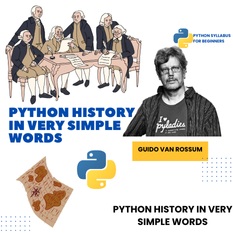
Leave a comment
You must be logged in to post a comment.