What is slicing in a Python List and Why slicing is used in Python?
Slicing means to get a piece of data from the given list. Until now, we have been getting only a single item using indexing, but if we want to get a portion of the list, we use slicing.
For example, think of an orange. A single orange has multiple slices. Here, the complete orange is like a list, and its slices are the pieces of data. Similarly, in a list, slicing lets us take out parts of the list, just like taking a slice from an orange.
What is the syntax for slicing in a Python list?
Syntex:
list_name[start:stop:step]
In the slicing, there are some default values for its three parameters. These values are used when we do not pass specific values to the function:
- start: 0 (the sequence starts from 0)
- end: n−1 (the sequence ends at n−1)
- step: 1 (the sequence increases by 1 each time)
What is the slice operator in a Python list?
The slice operator in Python is represented by the colon (:) and is used to extract a portion of a sequence, such as a list, tuple, or string. It allows you to specify which elements to include in the resulting slice by defining the start, stop, and optionally, the step values.
How to slice data in a list in Python?
Example:
mylst = ["theagleye", 100, "yes", "done", "ok", 200, 50]
print(mylst[2 : 5 : 1])
Output:
['yes', 'done', 'ok']
=== Code Execution Successful ===
Explanation:
What if I pass 2 parameters in the slicing list in Python?
They represent the start and stop positions. The list will be sliced starting from the index given by the first parameter (inclusive) and going up to (but not including) the index given by the second parameter.
Example:
mylst = ["theagleye", 100, "yes", "done", "ok", 200, 50]
print(mylst[2 : 5])
Output:
['yes', 'done', 'ok']
=== Code Execution Successful ===
What happens if I pass one parameter in the slicing of a list in Python?
When you pass one parameter in the slicing syntax, it is treated as the start index, and the slice will include all elements from that index to the end of the list.
Example:
mylst = ["theagleye", 100, "yes", "done", "ok", 200, 50]
print(mylst[3:])
Output:
['done', 'ok', 200, 50]
=== Code Execution Successful ===
when slicing in python what does the “2” in [::2] specify?
Because we are leaving the first two parameters blank so, "2" in [::2] specifies the step size. It means that when creating the slice, Python will take every second element from the list (or sequence).
he number that tells Python how many elements to skip. In this case, 2 means it takes every second item.
Example:
lst = [12, 34, 45, 56, 67, 78, 45, 34, 23]
print(lst[: : 2])
Output:
[12, 45, 67, 45, 23]
=== Code Execution Successful ===
Explanation
What is the negative slicing in python?
Negative slicing in Python allows you to access elements from the end of a list (or other sequences) by using negative indices.
In this context, a negative index counts backward from the end of the list, with -1 being the last item, -2 being the second to last, and so on.
Example:
lst = [12, 34, 45, 56, 67, 78, 45, 34, 23]
print(lst[-7 : -2])
Output:
[45, 56, 67, 78, 45]
=== Code Execution Successful ===
Explanation
What is reverse slicing in python list?
Reverse slicing in Python allows you to create a new list that contains the elements of an original list in reverse order. This can be achieved by using negative indices or a negative step size in the slicing syntax.
Using Negative Step for Reverse Slicing
To reverse a list, you can set the step to -1. Here’s how it works:
Example:
lst = [12, 34, 45, 56, 67, 78, 45, 34, 23]
print(lst[: : -1])
Output:
[23, 34, 45, 78, 67, 56, 45, 34, 12]
=== Code Execution Successful ===




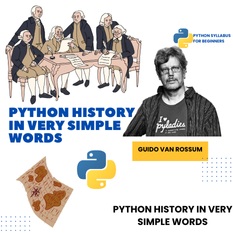
Leave a comment
You must be logged in to post a comment.