How to use Indexing and Slicing in Python tuple().
Indexing and slicing are ways to get specific pieces of information from a tuple in Python.
Indexing in tuple():
This is the way to access a single element in a tuple. Each element has a unique position (index) that starts from 0.
Example:
Syntex for tuple() indexing:
tuple_name[index_number]
Indexing Example:
tpl = ("the", "eagle", "eye", 100, 90, "snow")
print(tpl[2])
Output:
eye
Explanation:
Negative indexing in tuple:
tuples() in Python also support negative indexing! This allows you to access elements from the end of the tuple rather than the beginning.
In negative indexing, the last element of the tuple is accessed with an index of -1, the second-to-last element with -2, and so on.
Like:
Negative Indexing Example:
tpl = ("the", "eagle", "eye", 100, 90, "snow")
print(tpl[-5])
Output:
eagle
Explanation:
Slicing in tuple:
This is used to access multiple elements from a tuple. You can specify a start index and an end index to get a subset of the tuple.
Syntex for slicing in tuple:
tuple_name[start : end : increment]
there are some default values for its three parameters. These values are used when we do not pass specific values to the function:
- start: 0 (the sequence starts from 0)
- end: n−1 (the sequence ends at n−1)
- increment: 1 (the sequence increases by 1 each time)
Example for slicing in tuple():
tpl = ("the", "eagle", "eye", 100, 90, "snow")
print(tpl[0 : 3])
Output:
('the', 'eagle', 'eye')
Explanation:
Interview Questions on Python Tuple Indexing and Slicing
Question 1. Can tuples be indexed and sliced just like lists?
Answer: Yes, tuples can be indexed and sliced just like lists. The key difference is that tuples are immutable, while lists are mutable.
Example:
my_tuple = (1, 2, 3, 4, 5)
print(my_tuple[0])
print(my_tuple[1:4])
Output:
1
(2, 3, 4)
Question 2. What happens if you use a float or non-integer value as an index?
Answer: Using a float or non-integer index will result in a TypeError.
Example:
my_tuple = (1, 2, 3)
print(my_tuple[1.5])
Output:
TypeError: tuple indices must be integers or slices, not float
Question 3. What is the result of slicing a tuple from a higher index to a lower index?
Answer: If the start index is greater than the stop index in slicing, the result will be an empty tuple.
Example:
my_tuple = (10, 20, 30, 40, 50)
print(my_tuple[3:1])
Output:
()
Question 4. How does Python handle out-of-range indices during slicing?
Answer: Python does not raise an error for out-of-range indices during slicing. Instead, it slices until the end or start of the tuple.
Example:
my_tuple = (10, 20, 30)
print(my_tuple[1:10])
Output:
(20, 30)
Question 5. What is the effect of using only one colon (:) in tuple slicing?
Answer: Using just one colon slices the entire tuple from the start to the end.
Example:
my_tuple = (1, 2, 3, 4, 5)
print(my_tuple[:])
Output:
(1, 2, 3, 4, 5)
Question 6. How can you reverse a tuple using slicing?
Answer: By setting the step argument to -1, you can reverse the tuple.
Example:
my_tuple = (1, 2, 3, 4)
print(my_tuple[::-1])
Output:
(4, 3, 2, 1)
Question 7. What is the result of slicing a tuple with a step of 0?
Answer: Using a step of 0 will result in a ValueError.
Example:
my_tuple = (10, 20, 30)
print(my_tuple[::0])
Output:
ValueError: slice step cannot be zero
Question 8. How can you access every second element in a tuple?
Answer: You can use slicing with a step of 2 to access every second element.
Example:
my_tuple = (1, 2, 3, 4, 5, 6)
print(my_tuple[::2])
Output:
(1, 3, 5)
Question 9. Can you modify a tuple through indexing?
Answer: No, tuples are immutable, so you cannot change elements via indexing.
Example:
my_tuple = (1, 2, 3)
my_tuple[0] = 100
Output:
TypeError: 'tuple' object does not support item assignment
Question 10. What happens if you access a tuple index that doesn't exist?
Answer: Accessing an index that doesn't exist will raise an IndexError.
Example:
my_tuple = (1, 2, 3)
print(my_tuple[5])
Output:
IndexError: tuple index out of range
Question 11. How can you combine negative indexing with slicing?
Answer: You can mix negative and positive indexing in slicing to get specific ranges.
Example:
my_tuple = (10, 20, 30, 40, 50)
print(my_tuple[-3:-1])
Output:
(30, 40)
Question 12. What happens if you reverse a tuple slice using negative start and stop values?
Answer: You will get an empty tuple if the start index is smaller than the stop index when using negative indices.
Example:
my_tuple = (1, 2, 3, 4)
print(my_tuple[-1:-3])
Output:
()
Question 13. Can you slice a tuple to extract its entire content in reverse order?
Answer: Yes, slicing with [::-1] extracts the entire tuple in reverse order.
Example:
my_tuple = (1, 2, 3)
print(my_tuple[::-1])
Output:
(3, 2, 1)
Question 14. How can you access the last three elements of a tuple using slicing?
Answer: You can use negative indexing in the slicing notation.
Example:
my_tuple = (10, 20, 30, 40, 50)
print(my_tuple[-3:])
Output:
(30, 40, 50)
Question 15. Is it possible to use slicing to create a new tuple from the original one?
Answer: Yes, slicing creates a new tuple that contains a portion of the original tuple.
Example:
my_tuple = (10, 20, 30)
new_tuple = my_tuple[1:3]
print(new_tuple)
Output:
(20, 30)
Question 16. How can you extract the first and last element of a tuple using slicing?
Answer: You can use slicing with proper indices or negative indexing.
Example:
my_tuple = (10, 20, 30, 40)
print((my_tuple[0], my_tuple[-1]))
Output:
(10, 40)
Question 17. How can you check if an element exists at a specific index without causing an error?
Answer: You can check the length of the tuple before accessing the index.
Example:
my_tuple = (10, 20, 30)
index = 5
if index < len(my_tuple):
print(my_tuple[index])
else:
print("Index out of range")
Output:
Index out of range
Question 18. What will happen if you slice a tuple with all indices being negative?
Answer: Negative slicing will work just like positive slicing but counting from the end of the tuple.
Example:
my_tuple = (10, 20, 30, 40, 50)
print(my_tuple[-4:-1])
Output:
(20, 30, 40)
Question 19. How does Python handle out-of-range negative indices during slicing?
Answer: Python will slice from the beginning of the tuple if the negative start index is out of range.
Example:
my_tuple = (10, 20, 30)
print(my_tuple[-10:-1])
Output:
(10, 20)
Question 20. Can you create a new tuple by concatenating two slices?
Answer: Yes, you can concatenate two slices to form a new tuple.
Example:
my_tuple = (1, 2, 3, 4, 5)
new_tuple = my_tuple[:2] + my_tuple[3:]
print(new_tuple)
Output:
(1, 2, 4, 5)




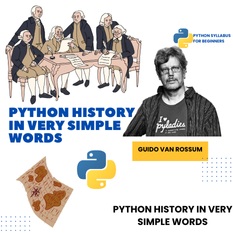
Leave a comment
You must be logged in to post a comment.