What is del keyword and clear() method in Python List with example?
the del statement and the clear() method are used to remove elements from a list, but they serve different purposes.
del Statement:
The del statement is used to delete an item at a specified index or to remove the entire list.
Syntex:
to delete element by using index number:
del list[index]
For Example
# Using del to remove an element at a specific index
my_list = [1, 2, 3, 4, 5]
del my_list[2] # Removes the element at index 2 (which is 3)
print(my_list)
Output:
[1, 2, 4, 5]
to delete complete list:
del list
For Example
# Using del to delete the entire list
my_list = [1, 2, 3, 4, 5]
del my_list
print(my_list)
Output:
NameError: name 'my_list' is not defined
clear() Method:
The clear() method removes all items from the list, leaving it empty.
Syntex:
to delete element by using index number:
list.clear()
For Example
my_list = [1, 2, 3, 4, 5]
my_list.clear()
print(my_list)
Output:
[]
differences between the del statement and the clear() method in Python:
| S.No. | keys | del statement | clear() method |
|---|---|---|---|
| 1 | Functionality | Can remove specific elements by index, slices, or even delete the entire list. | Removes all elements from the list but keeps the list itself. |
| 2 | Deleting Entire List: | Can completely delete the list from memory (del my_list). | Only empties the list, but the list itself still exists as an empty list. |
| 3 | Deleting Specific Elements | Can remove elements at specific positions using their index (e.g., del my_list[1]). | Always removes all elements at once and does not allow removing individual items. |
| 4 | Effect on the List Object | Can make the list undefined if you delete the whole list. | Keeps the list object but makes it empty. |
| 5 | Usage | Useful when you want to delete individual elements, slices, or the entire list. | Useful when you want to quickly empty the list while keeping the list object. |
| 6 | Error Handling | If you try to access a list after it has been deleted, it will raise an error. | The list remains accessible but will be empty. |
Interview Questions, Answers, and Code Examples on remove() Method
Question: What happens if you use del on a slice of a list?
Answer: When using del on a slice of a list, all the elements in that slice are removed. The rest of the list remains unchanged.
Example:
my_list = [1, 2, 3, 4, 5, 6]
del my_list[1:4] # Removes elements from index 1 to 3
print(my_list)
Output:
[1, 5, 6]
Question: Can you use the clear() method on a list slice?
Answer: No, the clear() method only works on the entire list. It cannot be applied to a slice.
Example:
my_list = [1, 2, 3, 4]
my_list[1:3].clear()
print(my_list)
Output:
[1, 2, 3, 4]
Question: What happens if you try to delete an index that does not exist using del?
Answer: Trying to delete an index that does not exist raises an IndexError.
Example:
my_list = [1, 2, 3]
del my_list[5]
Output:
IndexError: list assignment index out of range
Question: How does del handle memory management compared to clear()?
Answer: The del statement can release memory if the object has no remaining references, as it can delete the entire list. clear(), however, only empties the list but keeps the list object in memory.
Question: Can del be used to delete multiple non-contiguous elements from a list at once?
Answer: No, del can only be used on a specific index or a contiguous slice. If you need to delete multiple non-contiguous elements, you would need to call del multiple times or use a loop.
Question: Can you del multiple variables in one statement?
Answer: Yes, you can delete multiple variables in a single statement using commas.
Example:
a = 5
b = 10
del a, b
print(a, b)
Output:
NameError: name 'a' is not defined
Question: What happens if you call clear() on an empty list?
Answer: Calling clear() on an empty list does nothing and does not raise an error. The list remains empty.
Example:
my_list = []
my_list.clear() # No effect
print(my_list)
Output:
[]
Question: Can you use del with other data structures like tuples or strings?
Answer: You can use del to delete entire tuples or strings, but you cannot delete specific elements since both tuples and strings are immutable.
Example:
my_tuple = (1, 2, 3)
del my_tuple
print(my_tuple[])
Output:
NameError: name 'my_tuple' is not defined
Question: What happens if you del a list that still has references elsewhere in the code?
Answer: Deleting a list using del removes the reference in that particular scope, but if there are other references to the same list, the list itself will still exist.
Example:
my_list = [1, 2, 3]
another_ref = my_list
del my_list
print(another_ref)
Output:
[1, 2, 3]
Question: Is there any performance difference between using del and clear() for large lists?
Answer: Yes, clear() might be slightly more efficient than deleting slices of lists using del for large lists since it is optimized for clearing the list in one step.
Question: Can you use del to remove a variable from a function’s local scope?
Answer: Yes, you can use del to remove variables from a function’s local scope, and attempting to access them afterward will raise a NameError.
Question: How does the del statement behave with list comprehensions?
Answer: del does not work inside list comprehensions directly. You would need to use a loop or another approach to remove elements conditionally.
Question: How do you delete every other element in a list using del?
Answer: You can delete every other element using slicing with del.
Example:
my_list = [1, 2, 3, 4, 5, 6]
del my_list[::2] # Deletes every other element
print(my_list)
Output:
[2, 4, 6]
Question: Can you delete a range of elements from a list using clear()?
Answer: No, clear() can only clear the entire list. To delete a range, you need to use del.
Question: What happens if you use clear() on a list that contains other mutable objects?
Answer: The clear() method only removes the references to the objects in the list. If the list contained other mutable objects, they are not deleted but are simply no longer referenced by the list.
Question: Does clear() work with other Python collections like sets and dictionaries?
Answer: Yes, clear() also works with sets and dictionaries, clearing all elements from them, similar to how it works with lists.
Question: What happens if you del a list that is being iterated over?
Answer: Deleting a list while iterating over it will raise a RuntimeError as you are modifying the list during iteration.
Question: What is the difference between using del on a list element and setting it to None?
Answer: Using del removes the element completely from the list, shifting the remaining elements. Setting an element to None replaces the value but keeps the placeholder in the list.
Example:
my_list = [1, 2, 3]
my_list[1] = None # Replaces element with None
print(my_list)
del my_list[1] # Removes the element completely
print(my_list)
Output:
[1, None, 3]
[1, 3]
Question: How does del behave with nested lists?
Answer: del can be used to delete elements from nested lists by specifying the index of the sublist and the index within the sublist.
Example:
my_list = [[1, 2], [3, 4], [5, 6]]
del my_list[1][0] # Deletes element 3 from the second sublist
print(my_list)
Output:
[[1, 2], [4], [5, 6]]
Question: How do del and clear() behave when used on lists containing both mutable and immutable objects?
Answer: del removes elements from the list, whether mutable or immutable, by index or slice. clear() empties the list but does not affect the immutability or mutability of objects inside the list. However, the objects themselves are not deleted, only the references are removed.




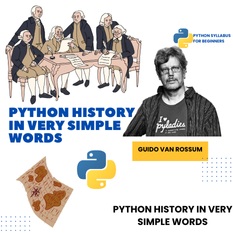
Leave a comment
You must be logged in to post a comment.