What are the loops in Python?
Loops help you repeat things in your program. Instead of writing the same code again and again, you can use a loop to do it for you.
Two Main Types of Loops:
- For Loop: Use this when you want to repeat something a set number of times.
- While Loop: Use this when you want to keep repeating something as long as it's true.
For Loop In Python
A for loop is used to iterate over a sequence (like a list, tuple, string, or range) and execute a block of code multiple times, once for each item in the sequence. If we have a sequence of data, then the for loop helps to retrieve all the elements in that sequence one by one.
Syntex:
for veriable_name in sequence:
# you code here
In this syntax, for is the keyword, the variable name can be anything you choose, and the sequence is the object that holds the data. This sequence can be a string, list, tuple, set, or dictionary.
Note: The for loop does not work when the sequence is an integer, boolean, float, or complex number.
Let's Take an example:
name = "theagleye"
for i in name:
print(i)
- Variable name: This holds the value "theagleye", which is a word made up of several characters.
- For Loop: The for loop goes through each character in the name variable.
- Variable i: For each character in name, it gets assigned to the variable i.
- Print Statement: Inside the loop, print(i) displays the character currently held in i.
So, the loop prints each character in "theagleye" one by one:
t
h
e
a
g
l
e
y
e
=== Code Execution Successful ===
Let's make the example more interesting by adding an extra print statement inside the loop. Here's the updated code and its explanation:
name = "theagleye"
for i in name:
print(i)
print("hey! you know dishudii.")
Explanation:
- Variable name: Holds the string "theagleye".
- For Loop: The for loop iterates through each character in the name.
- Variable i: For each character in name, it gets assigned to the variable i.
- Print Statements:
- print(i): Prints the current character.
- print("hey! you know dishudii."): Prints an extra message after displaying each character.
So, The output is:
t
hey! you know dishudii.
h
hey! you know dishudii.
e
hey! you know dishudii.
a
hey! you know dishudii.
g
hey! you know dishudii.
l
hey! you know dishudii.
e
hey! you know dishudii.
y
hey! you know dishudii.
e
hey! you know dishudii.
=== Code Execution Successful ===
For loop with list data:
Write a program to print names from a list.
- Create a list called names that contains five names: "eagle", "skar", "game", "youh", "go".
- Use a for loop to print each name from the list.
name = ["eagle", "skar", "game", "youh", "go"]
for x in name:
print(x)
Output is simple:
eagle
skar
game
youh
go
=== Code Execution Successful ===
Using a for Loop with a Dictionary
Problem Statement:
Write a program to print key-value pairs from a dictionary.
- Create a dictionary called fruits that contains five fruit names as keys and their colors as values. For example:
- "apple": "red"
- "banana": "yellow"
- "grape": "purple"
- "orange": "orange"
- "lemon": "yellow"
- Use a for loop to print each fruit name.
fruits = {
"apple": "red",
"banana": "yellow",
"grape": "purple",
"orange": "orange",
"lemon": "yellow"
}
for fruit, color in fruits.items():
print(fruit)
Output:
apple
banana
grape
orange
lemon
=== Code Execution Successful ===
Interview Questions and Answers for Python for Loop
Q1: What is a for loop in Python?
A1: A for loop is used to iterate over a sequence (like a list, tuple, string, set, or dictionary) and execute a block of code for each item in the sequence.
Example
fruits = ["apple", "banana", "cherry"]
for fruit in fruits:
print(fruit)
Output:
apple
banana
cherry
Q2: Can you use a for loop on any data type?
A2: No, you can use a for loop on iterable data types like strings, lists, tuples, dictionaries, and sets. You cannot use a for loop directly on non-iterable data types like integers, floats, booleans, or complex numbers.
Example
number = 123
for num in number:
print(num)
Output:
TypeError: 'int' object is not iterable
Q3: How does a for loop work in Python?
A3: In a for loop, Python takes each item from the sequence (one at a time) and assigns it to a loop variable, which is then used inside the loop’s body. The loop continues until all items in the sequence have been processed.
Example
colors = ["red", "blue", "green"]
for color in colors:
print(color)
Output:
red
blue
green
Q4: How do you iterate over a string using a for loop in Python?
A4: You can use a for loop to iterate over a string by treating each character as an item in the sequence.
Example
word = "hello"
for letter in word:
print(letter)
Output:
h
e
l
l
o
Q5: Can you modify the items of a list while using a for loop?
A5: No, you should not modify the list directly while iterating through it using a for loop. Doing so can result in unexpected behavior. Instead, you should create a new list or use list comprehension.
Example
numbers = [1, 2, 3, 4]
for num in numbers:
if num == 2:
numbers.remove(num)
print(numbers)
Output:
[1, 3, 4] (2 was removed but it can cause issues)
Q6: Can you loop through both keys and values in a dictionary using a for loop?
A6: Yes, you can use the items() method to loop through both keys and values in a dictionary.
Example
fruits = {"apple": "red", "banana": "yellow", "grape": "purple"}
for fruit, color in fruits.items():
print(fruit, color)
Output:
apple red
banana yellow
grape purple
Q7: How do you loop through just the keys of a dictionary using a for loop?
A7: You can loop through just the keys of a dictionary by directly iterating over the dictionary or by using the keys() method.
Example
fruits = {"apple": "red", "banana": "yellow", "grape": "purple"}
for fruit in fruits:
print(fruit)
Output:
apple
banana
grape
Q8: How do you loop through just the values of a dictionary using a for loop?
A8: You can loop through just the values of a dictionary by using the values() method.
Example
fruits = {"apple": "red", "banana": "yellow", "grape": "purple"}
for color in fruits.values():
print(color)
Output:
red
yellow
purple
Q9: What happens if you use a for loop on an empty list?
A9: If you use a for loop on an empty list, the loop body will not execute since there are no elements to iterate over. The program will continue after the loop without any errors.
Example
empty_list = []
for item in empty_list:
print(item)
Output:
# No output, the loop is skipped.
Q10: Can you use a for loop to iterate over a tuple in Python?
A10: Yes, a for loop can be used to iterate over a tuple just like you would iterate over a list.
Example
my_tuple = (1, 2, 3)
for item in my_tuple:
print(item)
Output:
1
2
3
Q11: How do you loop through a set in Python?
A11: You can use a for loop to iterate over a set in Python. Keep in mind that sets are unordered, so the iteration may not follow the order in which the elements were inserted.
Example
my_set = {"apple", "banana", "cherry"}
for item in my_set:
print(item)
Output:
apple
banana
cherry
Q12: Can you break out of a for loop before it finishes iterating through the sequence?
A12: Yes, you can use the break statement to exit a for loop before it finishes.
Example
fruits = ["apple", "banana", "cherry"]
for fruit in fruits:
if fruit == "banana":
break
print(fruit)
Output:
apple
Q13: How can you skip an iteration in a for loop?
A13: You can use the continue statement to skip the current iteration and move to the next one.
Example
numbers = [1, 2, 3, 4, 5]
for num in numbers:
if num == 3:
continue
print(num)
Output:
1
2
4
5
Q14: Can you use the else clause with a for loop in Python?
A14: Yes, you can use an else clause with a for loop. The code in the else clause will execute if the loop completes all iterations without hitting a break statement.
Example
fruits = ["apple", "banana", "cherry"]
for fruit in fruits:
print(fruit)
else:
print("All fruits are printed.")
Output:
apple
banana
cherry
All fruits are printed.
Q15: What happens if you modify a dictionary while iterating over it in a for loop?
A15: Modifying a dictionary (e.g., adding or removing elements) while iterating over it can result in a RuntimeError. It's best to create a copy of the dictionary or iterate over a list of its keys if you need to modify the dictionary during iteration.
Example
my_dict = {"a": 1, "b": 2}
for key in my_dict:
del my_dict[key]
Output:
# Output: RuntimeError: dictionary changed size during iteration
Q16: How can you combine items from two sequences using a for loop?
A16: You can use the zip() function to combine two or more sequences in a for loop. Each iteration will return a tuple of corresponding elements from each sequence. Here i use f-string to print output.
Example
eagle_names = ["theagleye", "python", "eagle"]
eagle_values = [1, 2, 3]
for name, value in zip(eagle_names, eagle_values):
print(f"{name} has value {value}")
Output:
theagleye has value 1
python has value 2
eagle has value 3
Q17: How can you reverse a sequence in a for loop without using built-in functions?
A17: You can manually iterate over a sequence in reverse using indexing. This method does not use built-in functions like reversed().
Example
theagleye_list = ["theagleye", "python", "loop"]
for i in range(len(theagleye_list)-1, -1, -1):
print(theagleye_list[i])
Output:
loop
python
theagleye
Q18: Can you break out of a loop based on a condition but still execute code after the loop?
A18: Yes, using the break statement allows you to exit the loop early, but code outside of the loop will still execute.
Example
theagleye_list = ["theagleye", "python", "eagle"]
for item in theagleye_list:
if item == "python":
break
print(item)
print("Loop finished.")
Output:
theagleye
Loop finished.
Q19: How can you skip certain elements in a sequence during iteration without using continue?
A19: You can use an if condition inside the loop to control whether an element should be processed, effectively skipping it.
Example
theagleye_list = ["theagleye", "python", "loop", "eagle"]
for item in theagleye_list:
if "eagle" in item:
pass # Skip items containing 'eagle'
else:
print(item)
Output:
arduino
Copy code
python
loop
Q20: How can you accumulate values from a list using a for loop?
A20: You can create a variable outside the loop and update its value with each iteration to accumulate values (e.g., summing numbers or concatenating strings).
Example
theagleye_list = ["the", "eagle", "eye"]
result = ""
for word in theagleye_list:
result += word
print(result)
Output:
'theeagleeye'
Q21: Can you process both the index and value of elements in a list using a for loop?
A21: Yes, you can use the enumerate() function to get both the index and the value of items in a list during iteration.
Example
theagleye_list = ["theagleye", "python", "loop"]
for index, item in enumerate(theagleye_list):
print(f"Index: {index}, Value: {item}")
Output:
Index: 0, Value: theagleye
Index: 1, Value: python
Index: 2, Value: loop




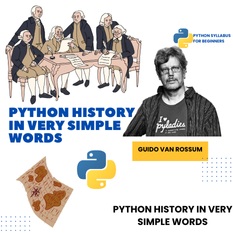
Leave a comment
You must be logged in to post a comment.