How to Delete a Line, Delete a File, or Delete a Folder in Python?
Python provides several ways to remove files, folders, or specific lines from a file. Here’s how you can do each:
Delete a Line from a File:
To delete a specific line from a file, you need to read the file, remove the line, and then write the modified content back to the file.
Syntax:
# Read the file, remove the line, and rewrite the file
file = open("filename.txt", "r")
content = file.readlines()
file.close()
# Remove a specific line (e.g., line 2)
content.pop(1) # Line to delete is at index 1
file = open("filename.txt", "w")
file.writelines(content)
file.close()
Example:
# Suppose 'example.txt' contains:
# Line 1
# Line 2
# Line 3
file = open("example.txt", "r")
content = file.readlines()
file.close()
# Remove the second line
content.pop(1)
file = open("example.txt", "w")
file.writelines(content)
file.close()
Output:
# 'example.txt' now contains:
# Line 1
# Line 3
Delete a File in Python:
To delete a file, you can use the os.remove() function from the os module.
Syntax:
import os
os.remove("filename.txt")
Example:
import os
# Delete a file named 'example.txt'
os.remove("example.txt")
Output:
# This will delete 'example.txt' from the filesystem.
Delete a Folder (Directory) in Python
To delete an empty folder, you can use the os.rmdir() function. If the folder contains files or other folders, use shutil.rmtree() from the shutil module to delete the folder and its contents.
Syntax:
import os
os.rmdir("folder_name")
Example:
import os
# Delete an empty folder named 'myfolder'
os.rmdir("myfolder")
Delete a folder with contents using Python:
Syntax:
import shutil
shutil.rmtree("folder_name")
Example:
import shutil
shutil.rmtree("myfolder")
Output:
import os
# Delete an empty folder named 'myfolder'
os.rmdir("myfolder")




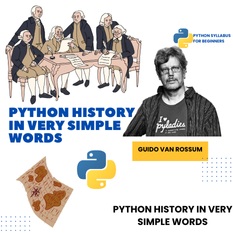
Leave a comment
You must be logged in to post a comment.